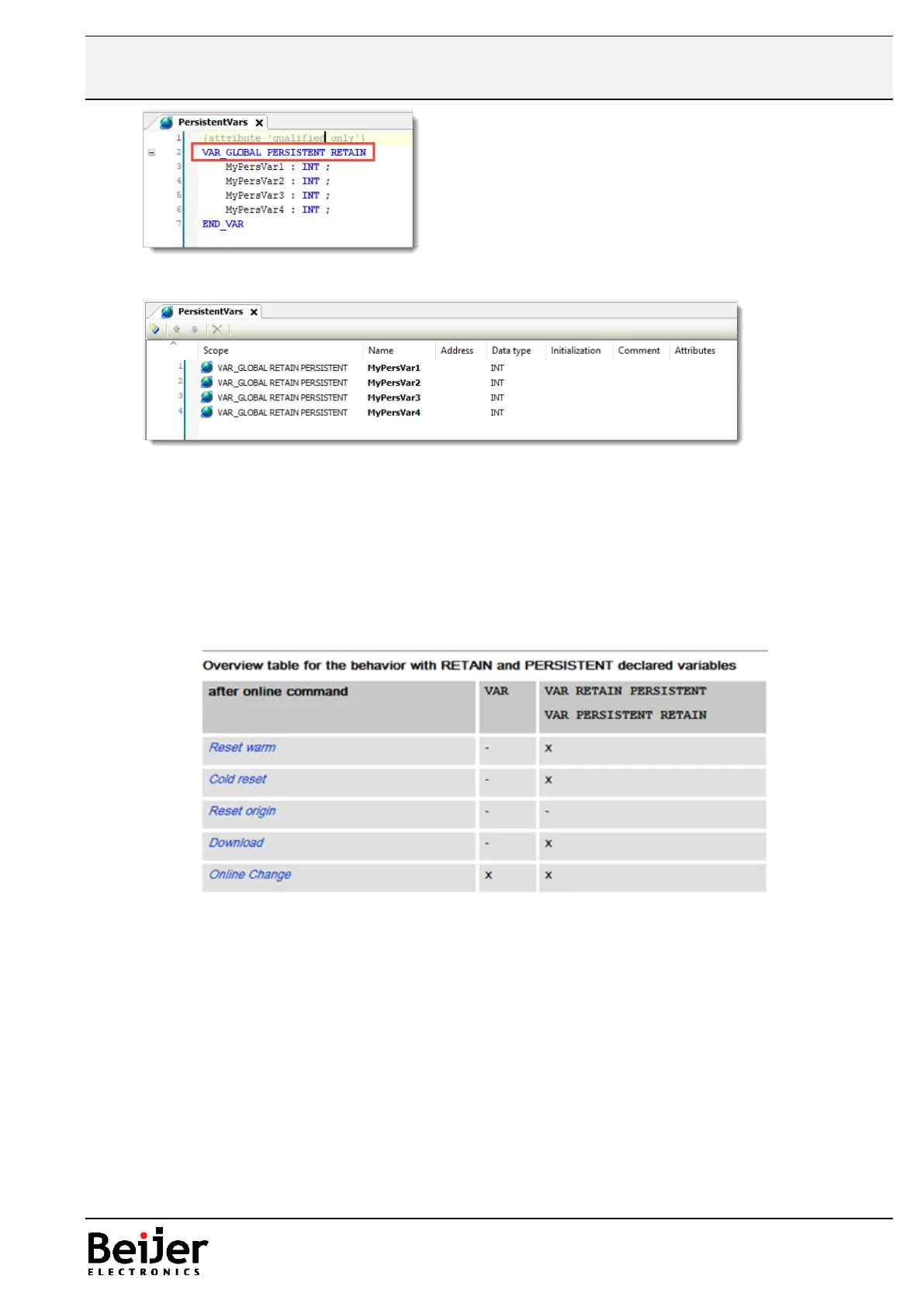The table below shows how the Persistent variables are affected depending on the online
command sent.
Please note that in terms of Persistent variables it is only the VAR PERSISTENT RETAIN that
is supported by the X2 series.
“-“ = values get initiated
“Cold reset” equals a reboot of the panel or from within CODESYS.
Hint!
If you declare PERSISTENT function to variables declared in other GVL:s these must be
referenced to the PersistentVars object (registered) This can be made with the function
“Declarations\Add all instance paths”
This will trigger a register function where all variables declared as PERSISTENT is
inserted in the PersistentVars object.