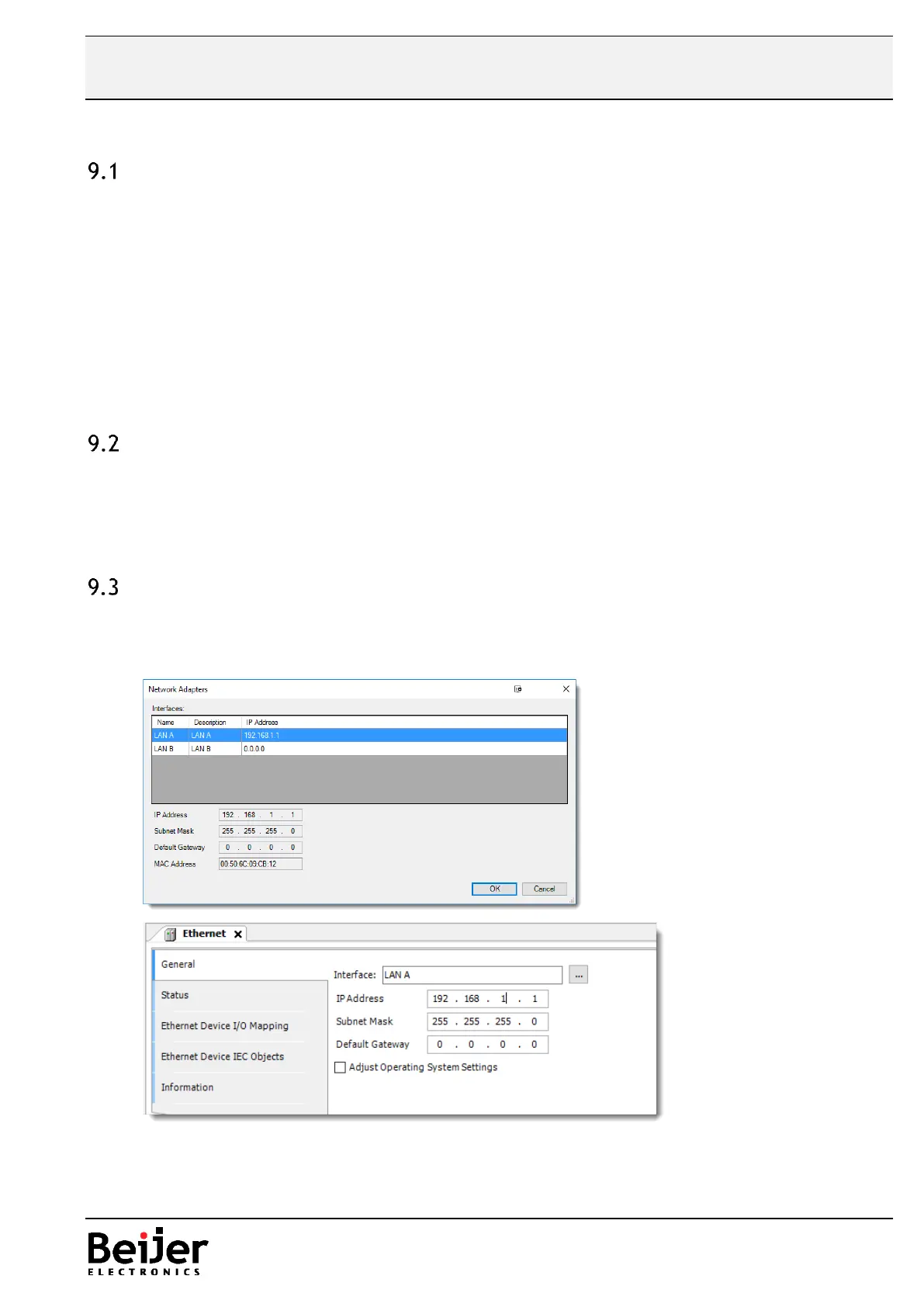9 Modbus TCP
Installation
Modbus TCP uses the Ethernet topologies described in IEEE 802.3 and the most common to
use are Star or Bus, other topologies can be utilized as well but it depends on the hardware in use.
The cable should be of type Cat 5 or Cat 6 and it is recommended to use a shielded cable to have
a better immunity against electro magnetic interference.
NOTE!
We always recommend to use an external tool to measure the quality of the installation of
the network. This especially important with larger networks in order to secure a well
functional installation.
Ethernet port mapping
The EtherNet driver in CODESYS has to know the reference to the ethernet port to be used for
fieldbus communication.This reference can be found when browsing the device from
CODESYS.
Image version ≥ 1.5.1 Build 693 with CODESYS runtime 3.5.13.30.4
or newer
Network name to be used for the Ethernet driver can be either LAN A or LAN B. If EtherCAT
is to be used for LAN A, LAN B should be used for Modbus TCP communication.
