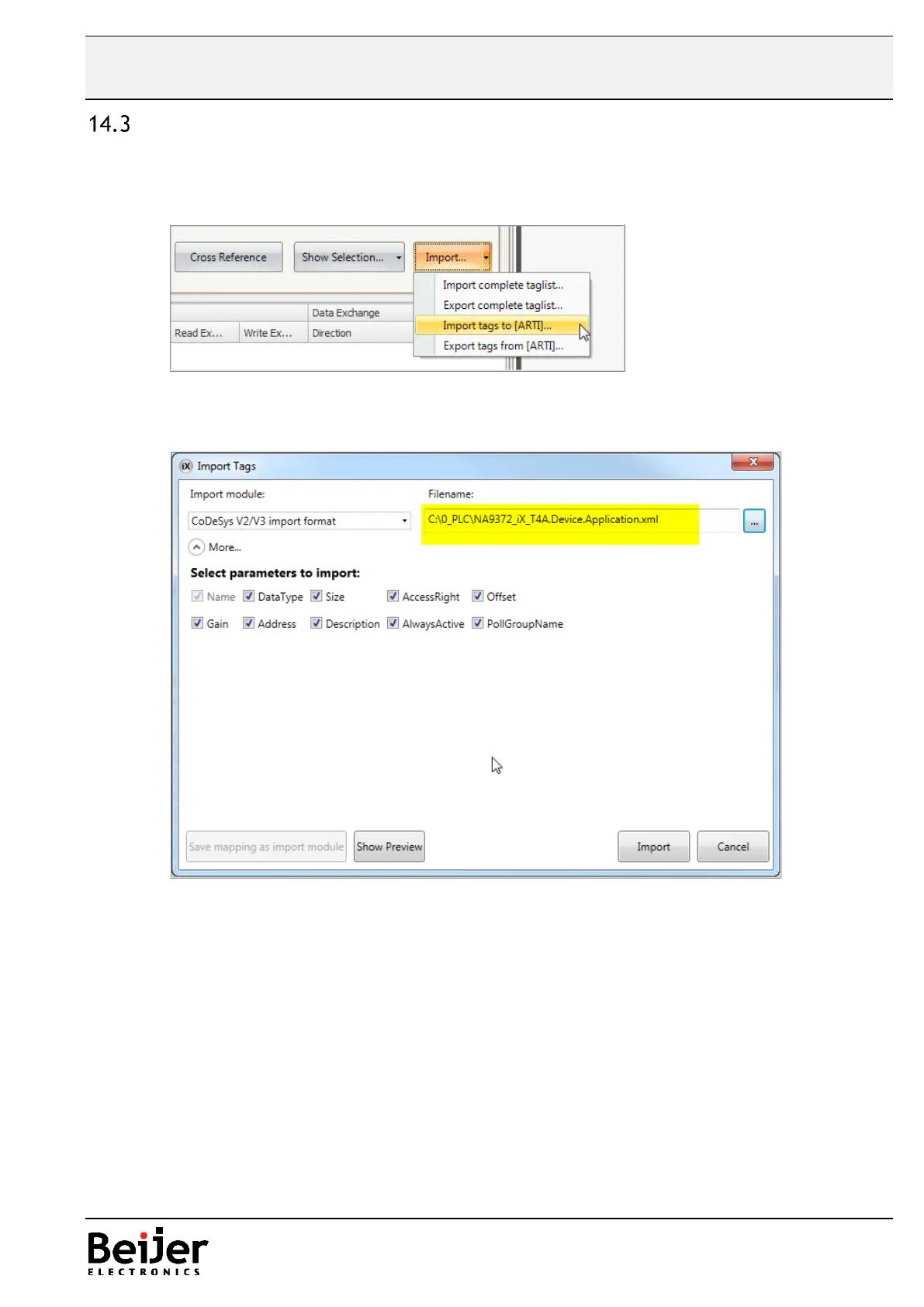Import of variables
At this stage, it’s time to import the xml-file that was exported from CODESYS.
• Go to the tab Tags
• In the window, choose the Import tags to option and select the controller name
• Browse to the location where the project is saved
• Select the xml file with the same name as the project
• Click Import
• A import dialog will appear, select All items and press OK