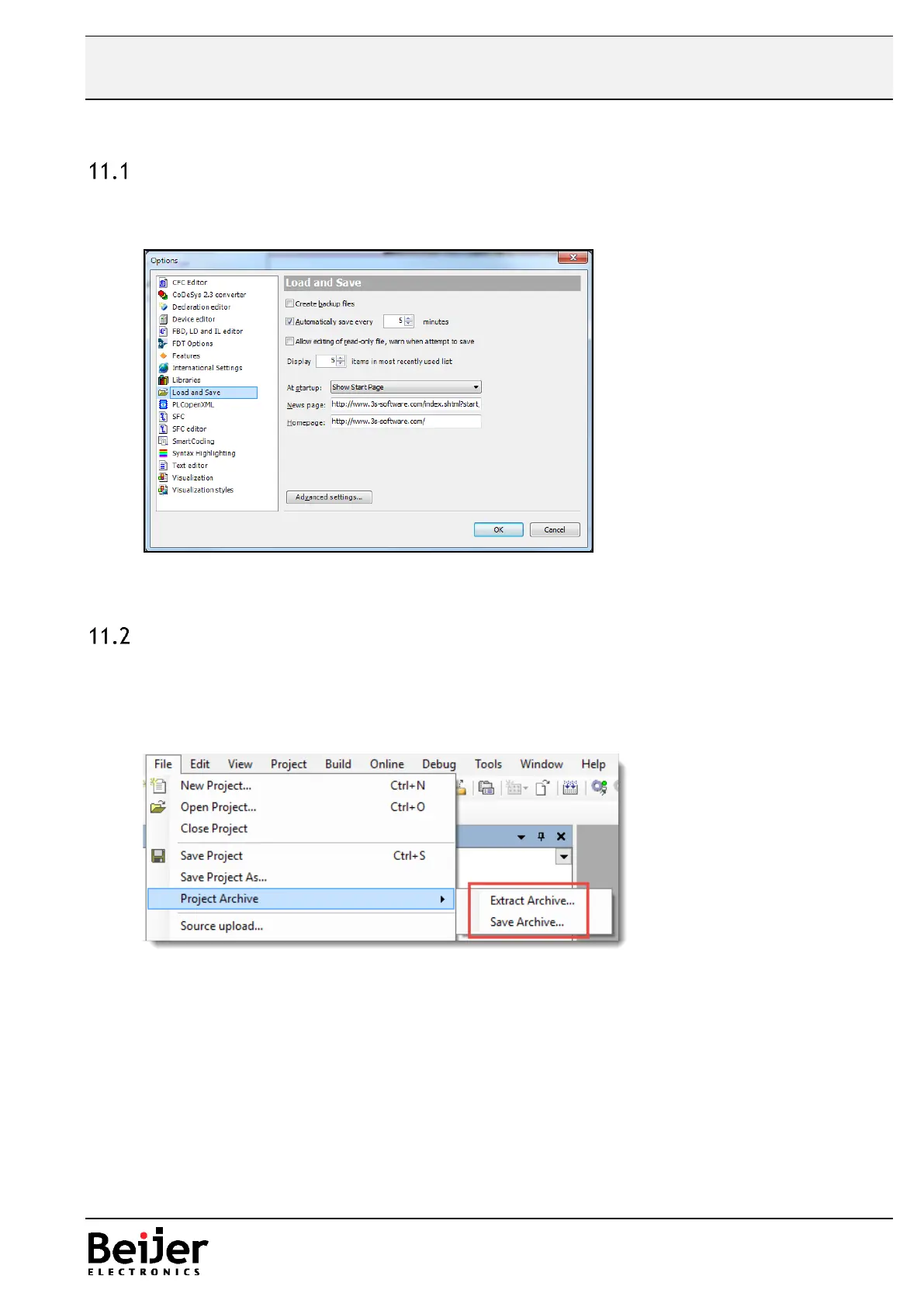11 project backup
CODESYS, create backup files
If this option is activated, at each saving the project will not only be saved in
<projectname>.project but also copied to a file <projectname>.backup.
If needed you can rename this backup-file and re-open it in CODESYS.
• Menu\Tools\Options...
CODESYS, project Archive
The best way to get all components from a CODESYS project is to create a ‘Save/Send Archive’.
This will save and pack all files referenced by and used within the currently opened project into
one archive file.
• Menu\File\project Archive\...
NOTE!
CODESYS versions before SP13 will not include libraries of type *.library in the archive by
default only *.compiled-library.
To include *.library in for example CODESYS 3.5 SP10 you must manually check these libraries.
This behaviour was changed in CODESYS 3.5 SP13 and all libraries are included in the
*.projectarcive file by default.
