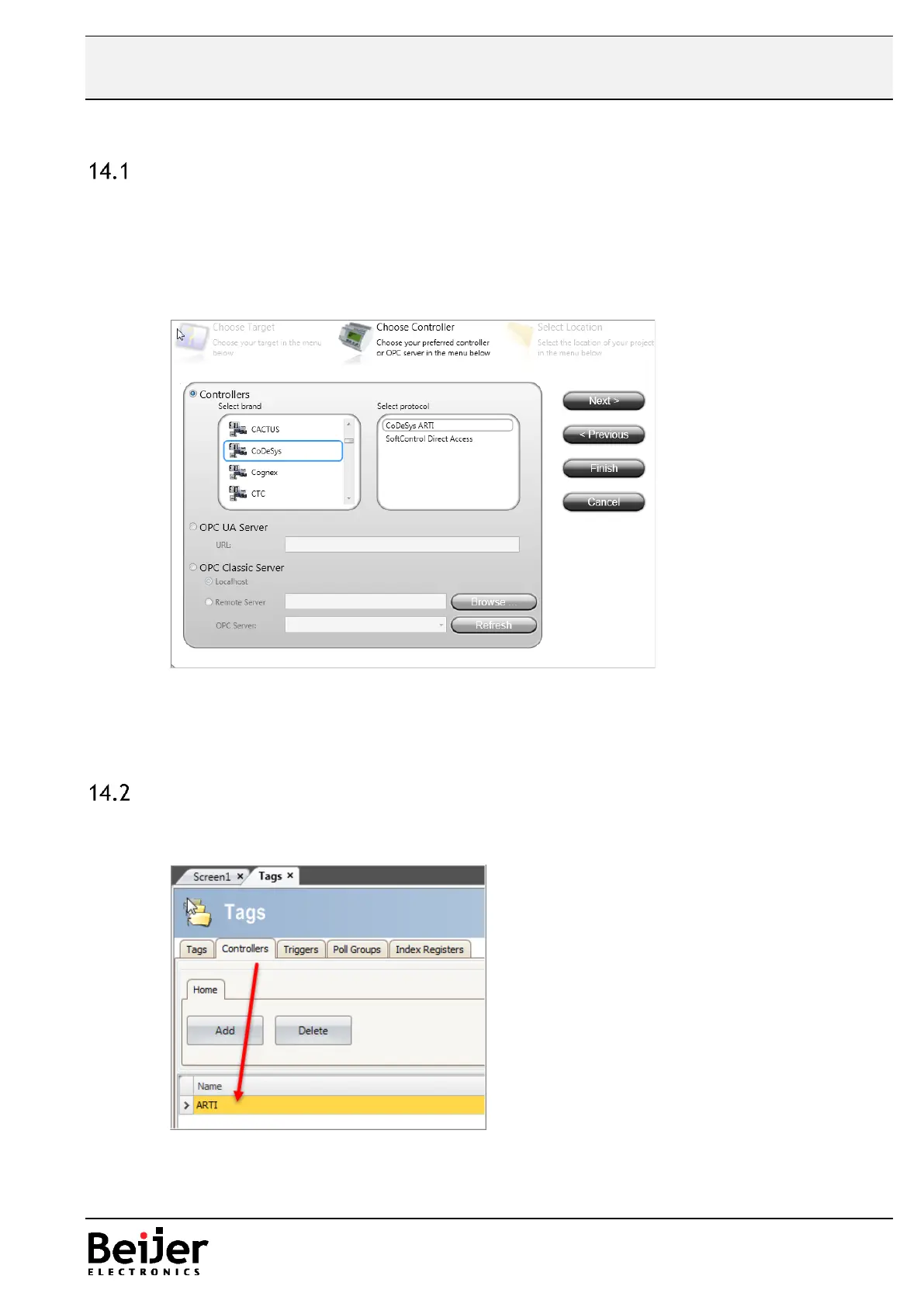14 iX Developer
Configuration of iX Developer
Setup an iX application
• In the start-up wizard, select Create New project
• Choose the iX Panel size on which the application will run
• Click “Next”
• Select the driver. The brand is CODESYS and the protocol is CODESYS ARTI.
• Click Next
• Enter the name and the path of the project
• Click Finish
Rename the driver
• Click on Tags and go to the tab controllers
• Change the name to something that relates to the hardware in use if needed