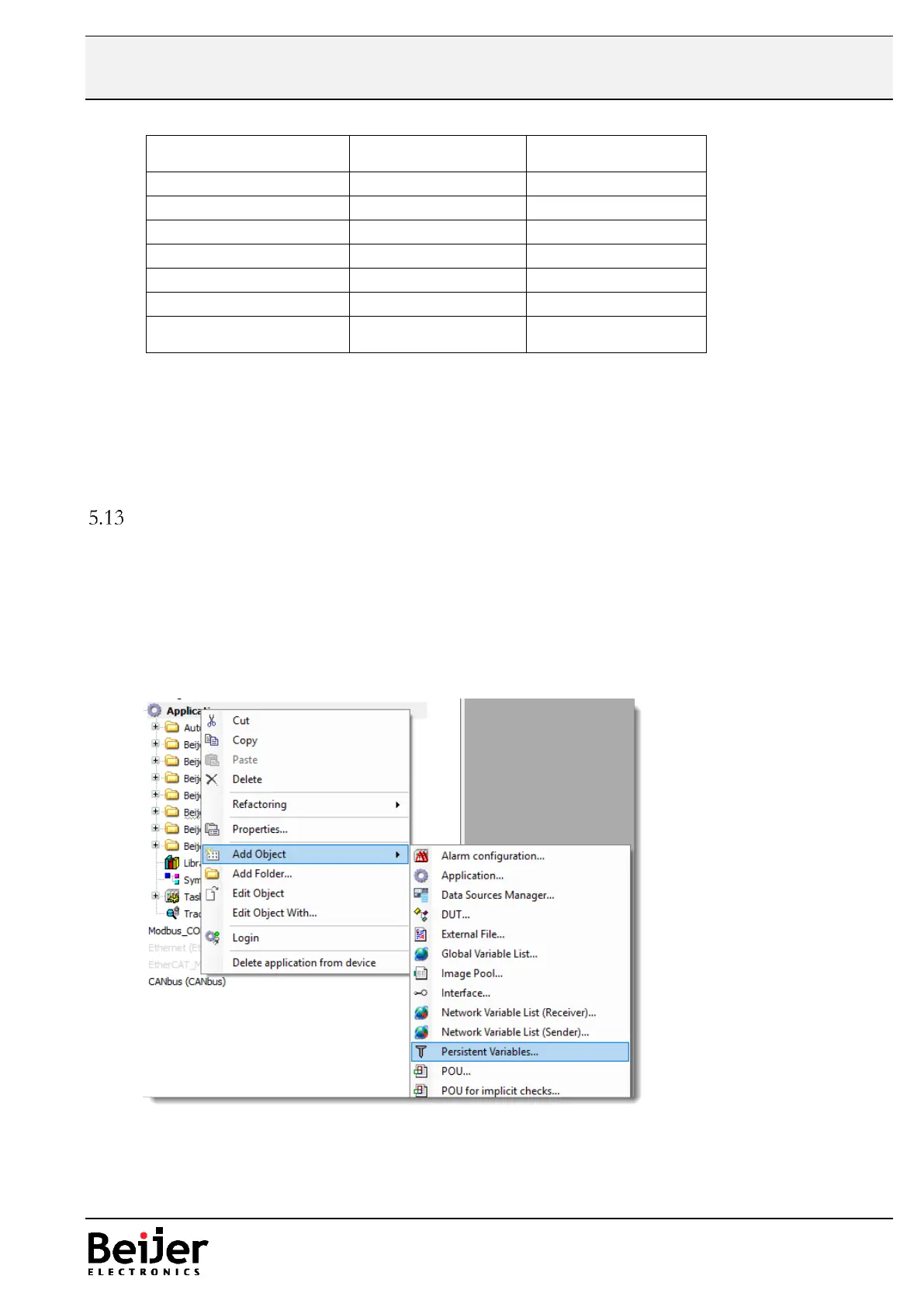Available persistent area
To change the between Power-fail and Cyclic mode the CODESYS runtime must be reinstalled.
We recommend to install the image first and after that the CODESYS runtime with the
new setting for Persistent mode.
Declaration of Persistent Variables
Persistent variables (non-volatile memory) can ONLY be declared in a special global variables
list, which is assigned to an application. There might be only ONE such list per application.
- Highlight Application.
- Right click and select Add Object.
- Choose PersistentVariables..
The persistent variables must be declared within the VAR_GLOBAL PERSISTENT RETAIN
section.