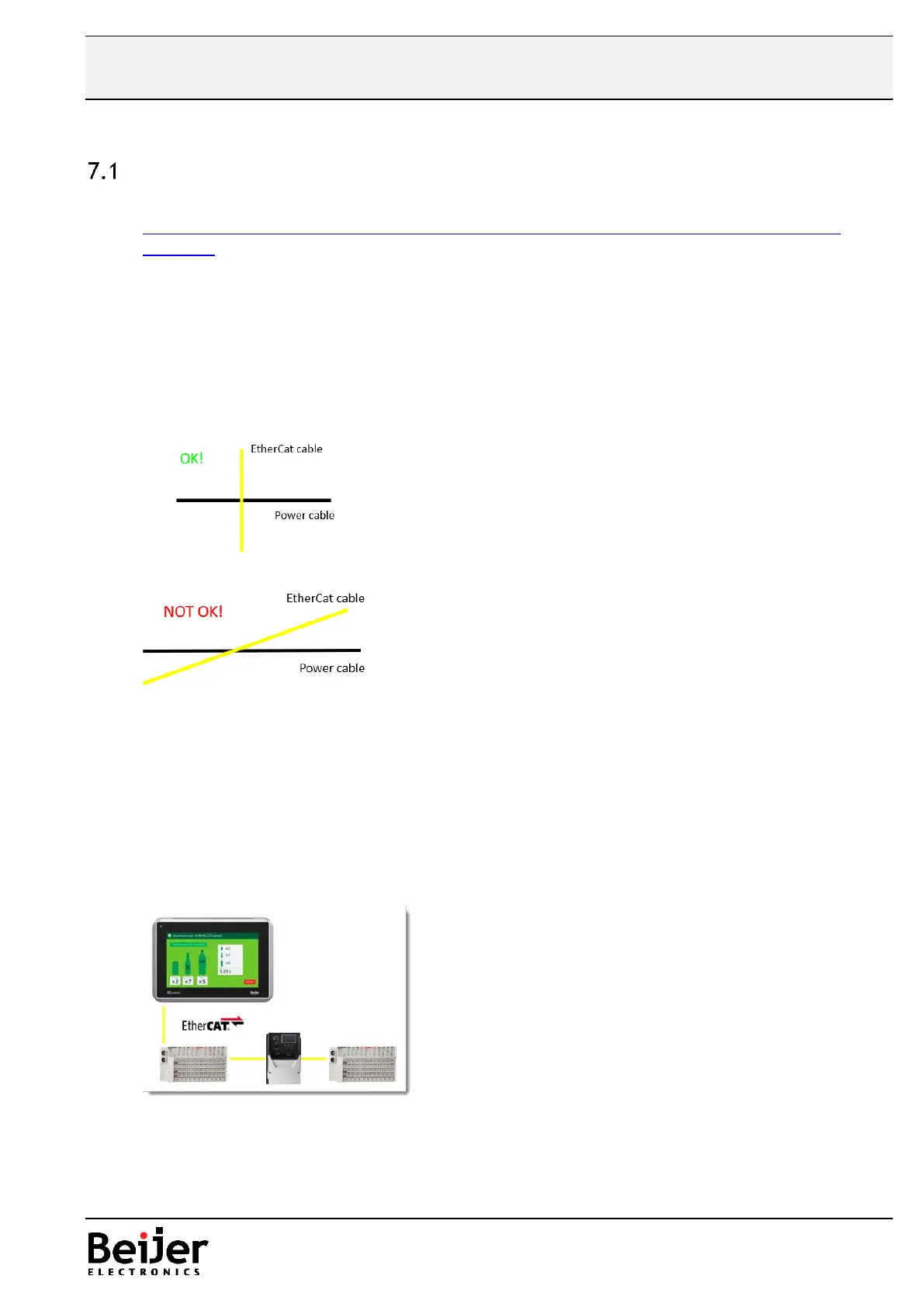7 EtherCAT
Installation
For best practice and guidance of installation please refer to the link down below for details.
https://www.EtherCAT.org/en/downloads/downloads_0BB3377CCA0740E7A7EE2405D71F
A308.htm
Important!
- Use shielded cabling
- Maximum length between devices is 100m but depending on the environment in terms of
electrical interference the maximum distance may not be achievable.
- Use a distance of at least 10 cm between communication cable and other power cabling
- When the communication cable has to cross other power cabling the crossing should be made
with a 90 degree angle between the cabling.
NOTE!
We always recommend to use an external tool to measure the quality of the installation of the
network. This especially important with larger networks in order to secure a well functional
installation/system.
EtherCAT supports different network topologies like ring, star, daisy chain etc. With the offer
from Beijer Electronics without using additional equipment except the remote I/O, inverters etc
the achievable topology is the daisy chain illustrated by the picture below.