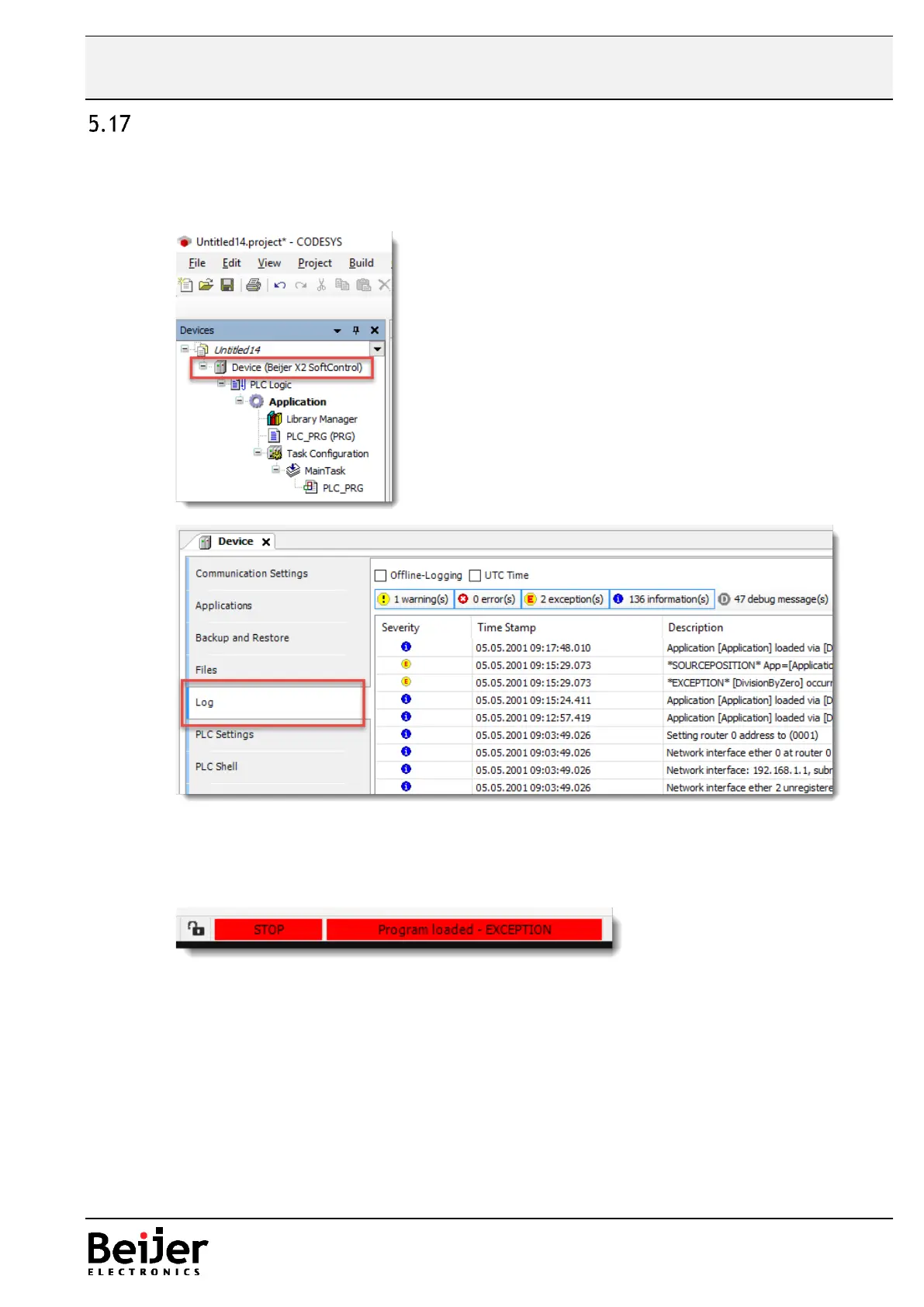Error checking and error log
For troubleshooting the hardware and the running application CODESYS has a built-in logger
which contains information about different events and errors inside the runtime system. This log
can be viewed from the CODESYS IDE and can be found when double clicking the device in
the project tree.
As an example the following application entered an Exception state due to a division by zero.
If an application enters the exception state this is indicated by the message field.
To open up the log proceed as described above or simply just double click the message field.