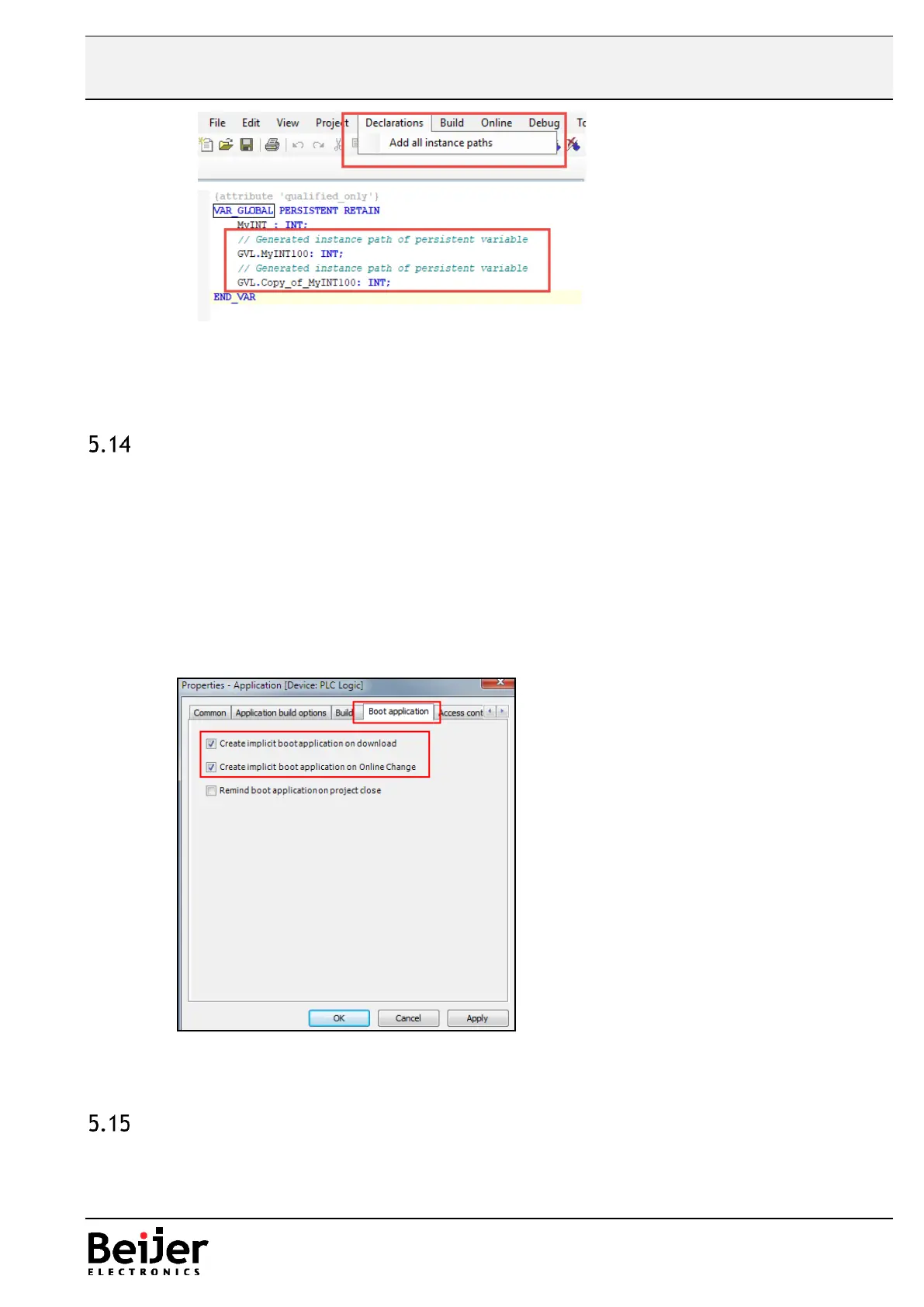Boot application
Boot application can be regarded as the compiled, executable code. Default setting when creating
a new project is that, when performing an Online Change, the boot application is not overwritten
automaticly but instead saved in temporary memory which will result in that the project will
“return” to previous program (=before changes) on application restart.
Following should be default setting and to make sure that the online changes is always “saved”:
- Highlight the “Application” in the “Device” and right click
- Select “properties” / “Boot application”
- Select “Create implicit boot application on Online Change”
Interrupt and watchdog
When creating a task in CODESYS they have a configured priority, the lower number the higher
priority.