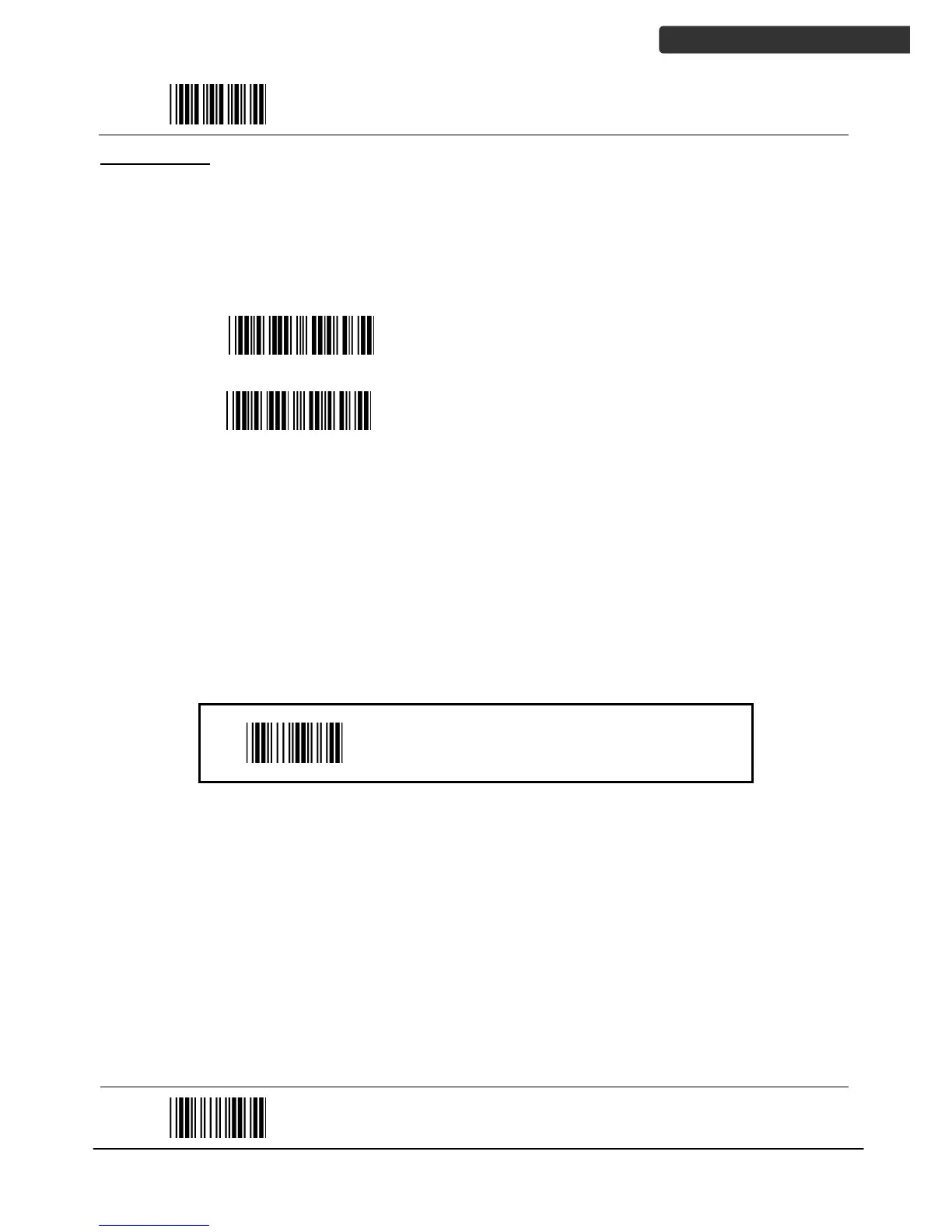BT HID mode
In BT HID mode, the scanner connects to the host /PC via wireless connection and
performs like there’s a keyboard connection. The scanner initiates the connection to the
remote device.
1. Power on the scanner and program it with “BT HID Mode”. To connect a
smart mobile phone (for example, iPhone, Android), the Smart phone mode
must also be enabled. Power off the scanner when the setting is done.
Enable wireless HID keyboard emulation
For smart phone mode (BT HID MODE must also be
enabled).
2. Enable wireless connection on your host and follow the instructions in your
host to set it to discover other wireless devices in its surrounding.
3. The scanner should be on the list of discoverable devices. The default name
of the scanner is “BR-200 BT”. You will be prompt to enter paring pin code.
Select “BR-200 BT” and input the pin code that appears on your mobile
device to connect scanner to the phone.
4. Scan the Enter barcode to confirm. A short beep should be heard upon
connection.
Enter
Full ASCII ---CR
Function key-----“Enetr(num.)”