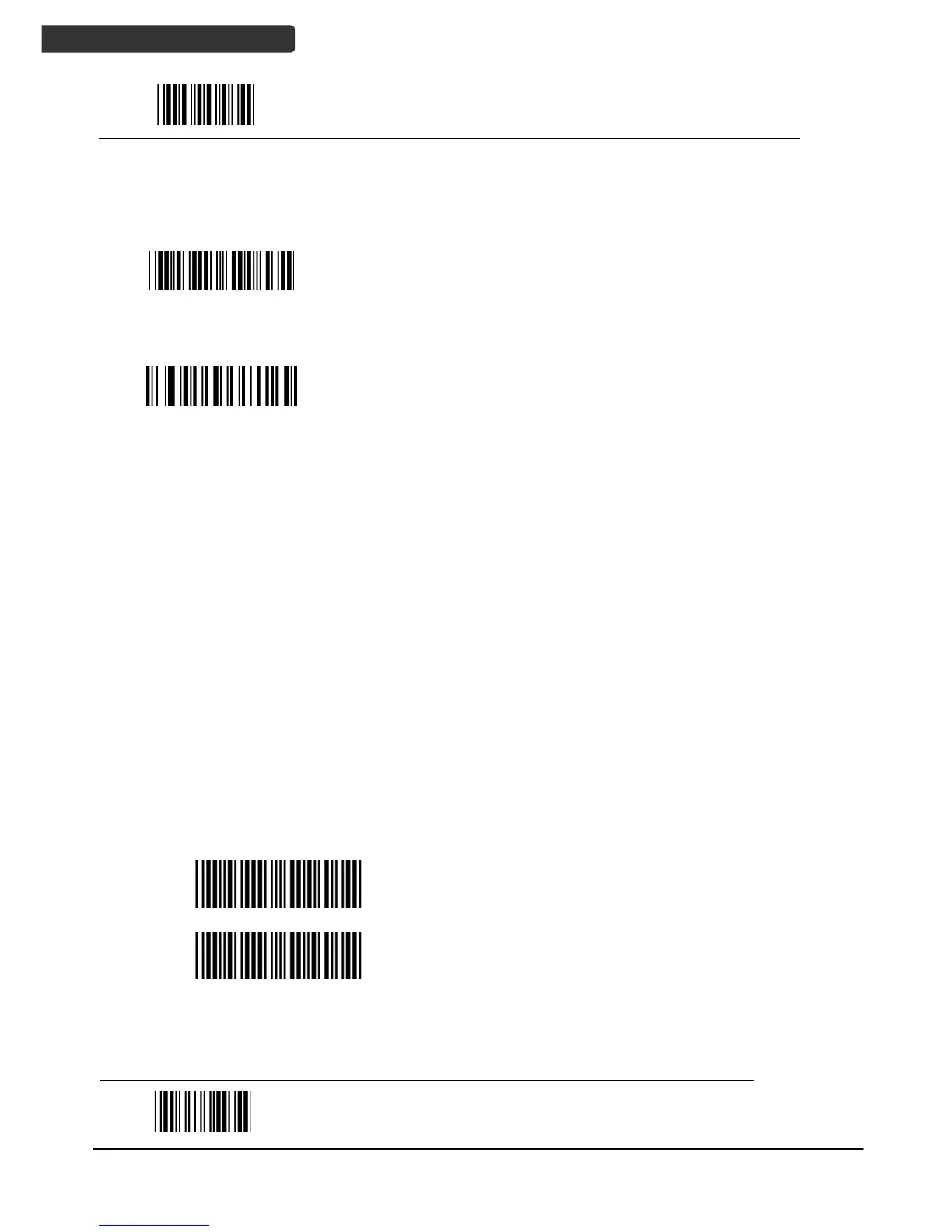To show/hide Software keyboard:
1. Scan the Start Of Configuration barcode.
2. Scan the Multi-media keyboard mode barcode.
3. Scan the End Of Configuration barcode.
4. Connect the scanner with a smart phone. Please see BT HID mode for instructions.
5. With Multi-media keyboard mode enabled and smart phone connection made, you
may scan the Software keypad show/hide barcode to show or hide the Software
keypad.
6. The white function key on the scanner can also be used to toggle the software
keyboard between show and hide.
To disable the multi-media keyboard mode, scan the following 2 barcodes.
Disable multi-media keyboard mode