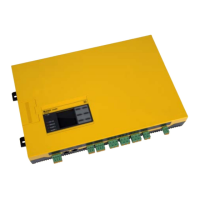Operation of the device
30
isoEV425_D00126_09_M_XXEN/03.2019
5.1 Display elements
Device front/display Function
ON
AL1
AL2
green - on
yellow - alarm
yellow - alarm
T
Up button
Test button ( press > 1.5 s)
R
Down button
Reset button (press > 1.5 s)
MENU
ENTER
MENU button (press > 1.5 s)
1U : Nominal system voltage U
n
R : InsuIation resistance R
F
C : System leakage capacitance C
e
2 Monitored conductor
3 = : Voltage type DC
~ : Voltage type AC
4 Measured values and units
5 Password protection is activated.
6 In the menu mode, the operating mode of
the respective alarm relay is displayed.
7 Communication interface
With measured value: isoData operation
8 The fault memory is activated.
9 Status indicators
10 Identifier for response values and response
value violation
ON AL1 AL2
T R MENU
+
test onoff MAdr
L1L2
C
<
>
s
kM %
Fµ
{
{
{
{
1
2
3
567
8
{
9
{
10
: Error-free measured value update
Assignment according to
table on Page 33
