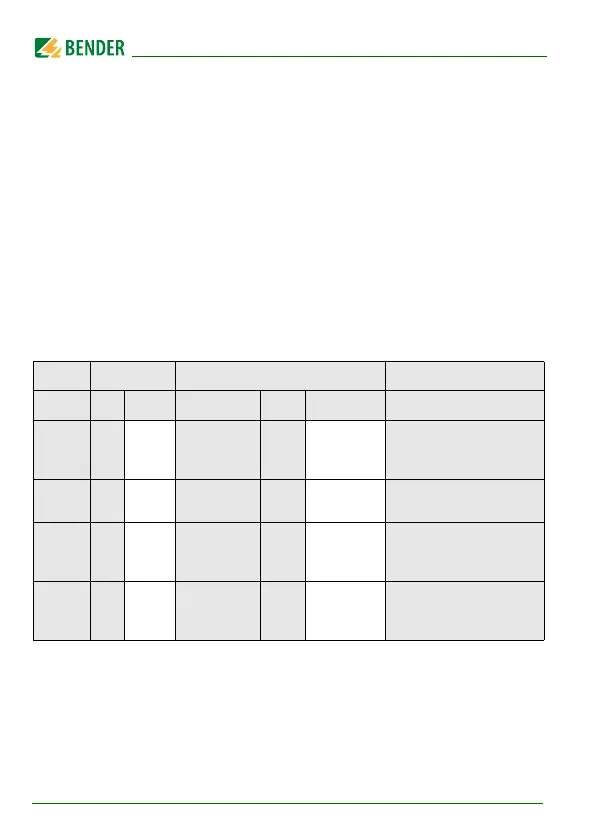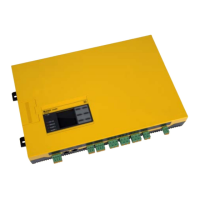Operation of the device
32
isoEV425_D00126_09_M_XXEN/03.2019
5.3 Menu "AL"
5.3.1 Response value setting
The two parameters that monitor the insulation resistance, "R1" and "R2", can
be found in the response value menu "AL". The value R1 can only be set higher
than the value R2. If the insulation resistance R
F
reaches or falls below the ac-
tivated values R1 or R2, then this leads to an an alarm message. If R
F
exceeds
the values R1or R2 plus the hysteresis value (see table below), the alarm will
be cleared.
Also in the response value menu "AL" the parameters ("U <" and
"U >") for monitoring the nominal system voltage U
n
can be activated or de-
activated. The maximum undervoltage value is limited by the overvoltage val-
ue.
FAC = Factory setting; Cs = User settings
*applies to isoEV425HC
**applies to isoEV425-D49-4
Display Activation Setting value Description
FAC Cs Value range
FAC Cs
R1 < on R2 … 500
500/
200*/
170**
kΩ
Pre-alarm value R
an1
Hys. = 25 %/min. 1k
R2 < on 1 … R1 100 kΩ
Alarm value R
an2
Hys. = 25 %/min. 1k
U < off 30 … U> 30 V
Alarm value
undervoltage
Hys. = 5 %/min. 5 V
U > off
U< … 1.15 k
1000 V
Alarm value
overvoltage
Hys. = 5%/min. 5 V