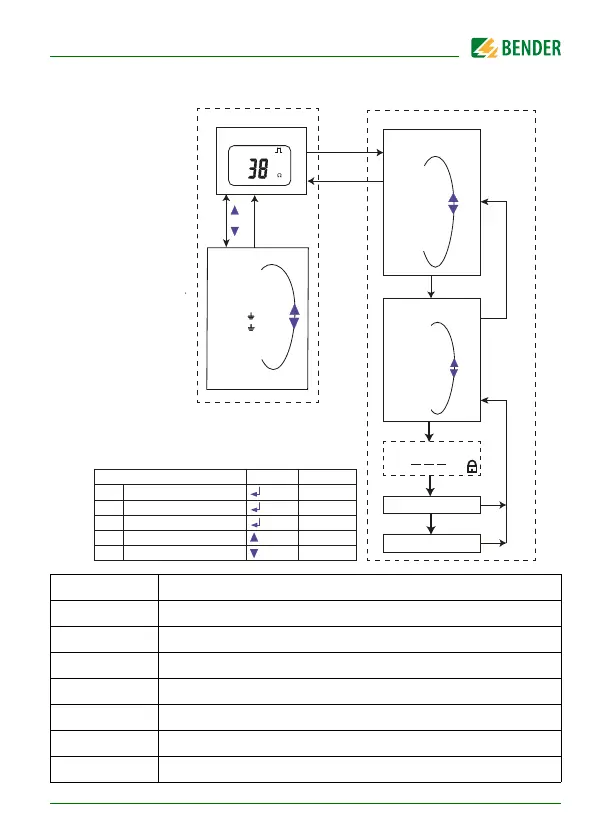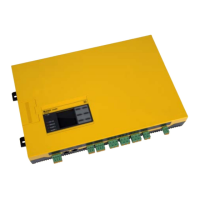Operation of the device
31
isoEV425_D00126_09_M_XXEN/03.2019
5.2 Menu structure
Menu item Parameter
AL
Query and set response values
out
Configure fault memory, alarm relays and interface
t
Set delay times and self test cycles
SEt
Set device control parameters
InF
Query software version
HiS
Query and clear the history memory
ESC
Go to the next higher menu level
Enter
or
t > 5 min.
k
R
R [kΩ]
C [μF]
U L1 L2 [ V]
UL1 [ V]
UL2 [ V]
R [ %]
U R [kΩ]
Standard display
Measurement display
Menu
Esc
Menu selection
AL
out
t
SEt
InF
HiS
ESC
Enter
Esc
Parameter selection
P
1
. . .
P
n
ESC
Optional Password
Edit parameters
Save parameters
Enter
Enter
Enter
Esc
Function
Button
Application
Enter
Menu
Esc
Test
Reset
Select, acknowledge input
Call menu
Exit menu item
Start device test
Clear fault memory
/ MENU Short
> 1.5 s
> 1.5 s
> 1.5 s
> 1.5 s
/ MENU
/ MENU
/ T
/ R