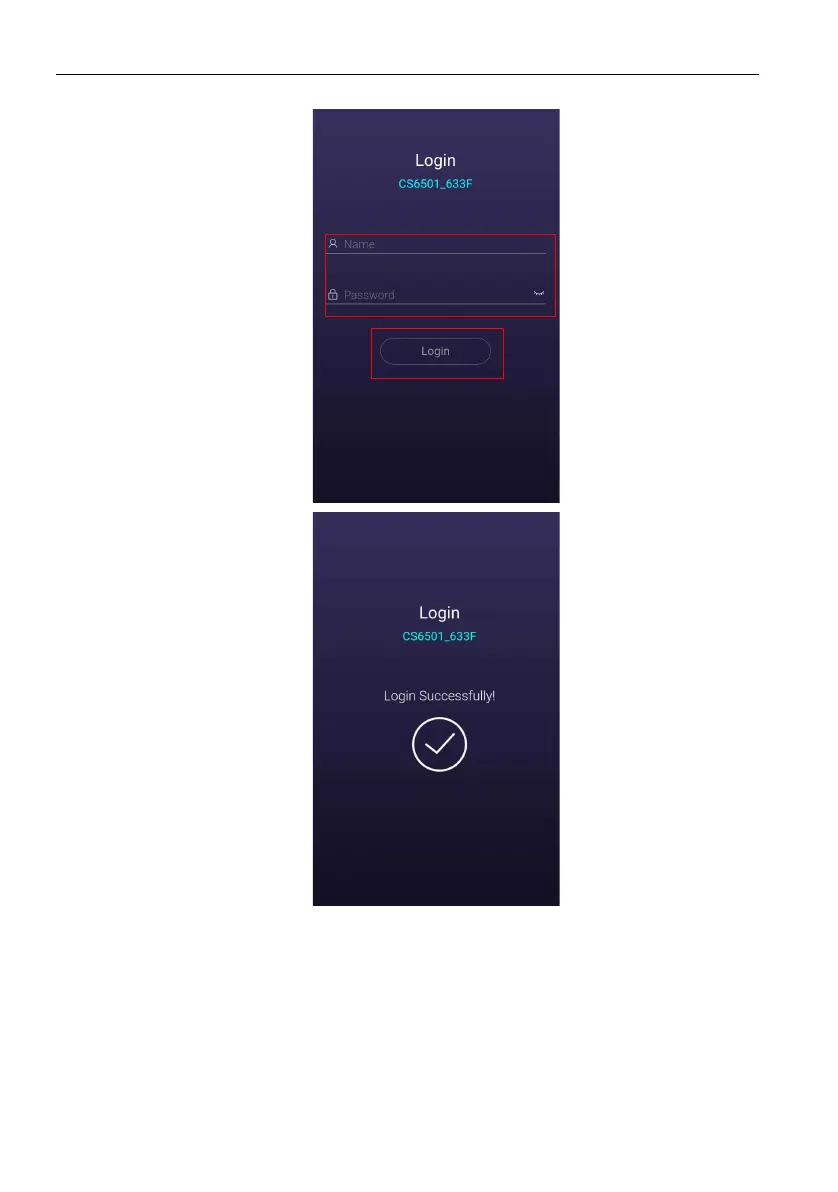Basic operations26
• Fill in the name and password, then press Login on your mobile phone.
Multiple users
To access your personal account, you have to ask the administrator to activate AMS
service first and create your account through IAM service. Refer to User Management
on page 26 for more information.
User Management
To add a new user, please contact your IT manager to create your account through
BENQ IAM web service.
Creating a new account