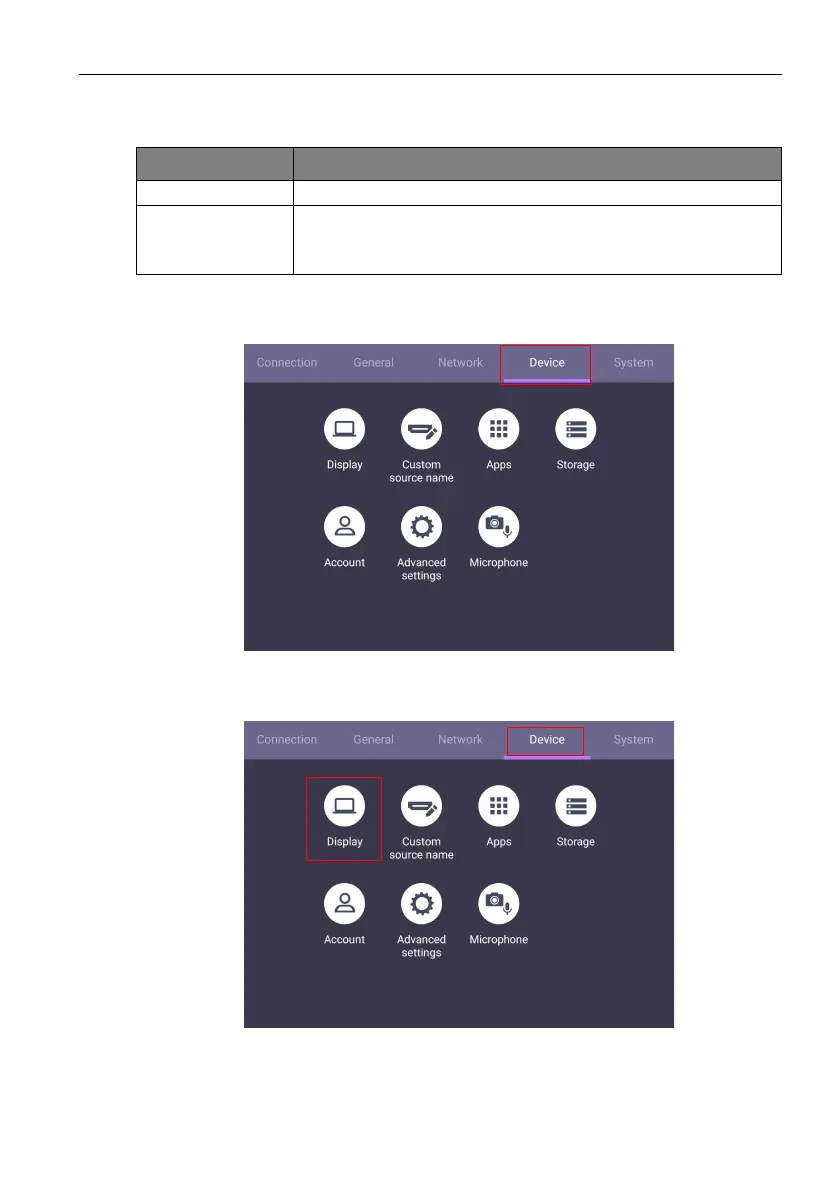Menu operations 37
• Use the H Position, V Position, Clock, and Phase functions to manually adjust the
image.
Device settings
Go to Device to enter the Device menu.
Display
Go to Device > Display.
Menu Description
H Position Press to move the screen to the left or right.
V Position Press OK on the remote control or click the switch to lock or
unlock the remote control IR sensor on the front panel of the
display.