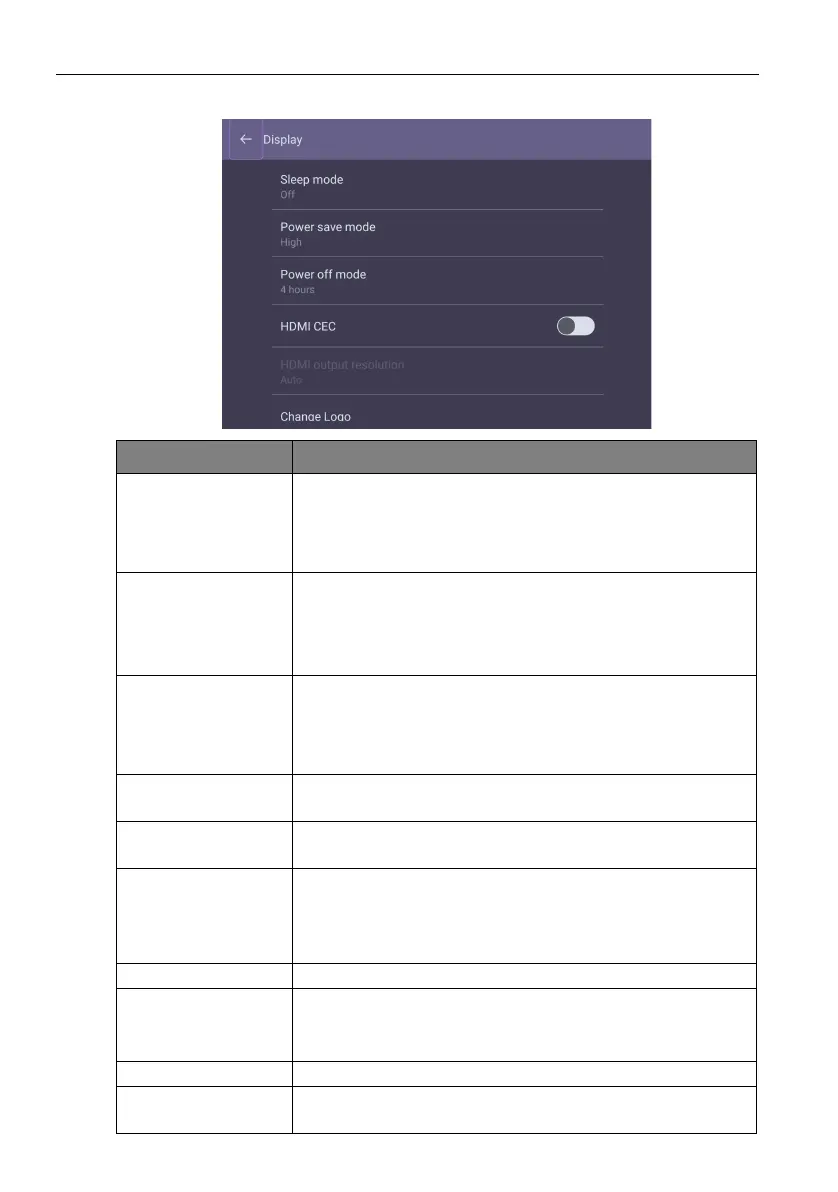Menu operations38
Menu Description
Sleep mode This feature only works on Android input.
• Select a time period (1, 5, 10, 20, 30, 40, 50 minutes or 1, 2,
3, 4 hours) for the display to turn off the panel back light.
• Set to Off to turn off the function.
Power save mode This feature only works on VGA/HDMI input.
• High: Power off the display five minutes later.
• Low: Turn off the panel back light five minutes later.
• Off: Turn off the function.
Power off mode This feature only works on Android input.
• Select a time period (1, 5, 10, 20, 30, 40, 50 minutes or 1, 2,
3, 4 hours) to turn off the display.
• Set to Off to turn off the function.
HDMI CEC Allow devices connected to your display through HDMI ports
to communicate back and forth with your display.
HDMI output
resolution
Only support FHD out.
Change Logo • Copy the boot logo file (JPG format, *.jpg, with resolution
supports the display) to USB drive under “benq” folder.
Rename the image to “bootlogo.jpg”.
• Click Change Logo to load the changed logo.
Restore Logo Click Restore Logo to restore the original logo.
Change Animation • Copy animation zip file (<2MB) to USB drive under “benq”
folder. Rename the file to “bootanimation.zip”.
• Click Change Animation to load the changed animation.
Restore Animation Click Restore Animation to restore the original animation.
HDMI Out Press /// on the remote control and press OK to
enable HDMI Out.