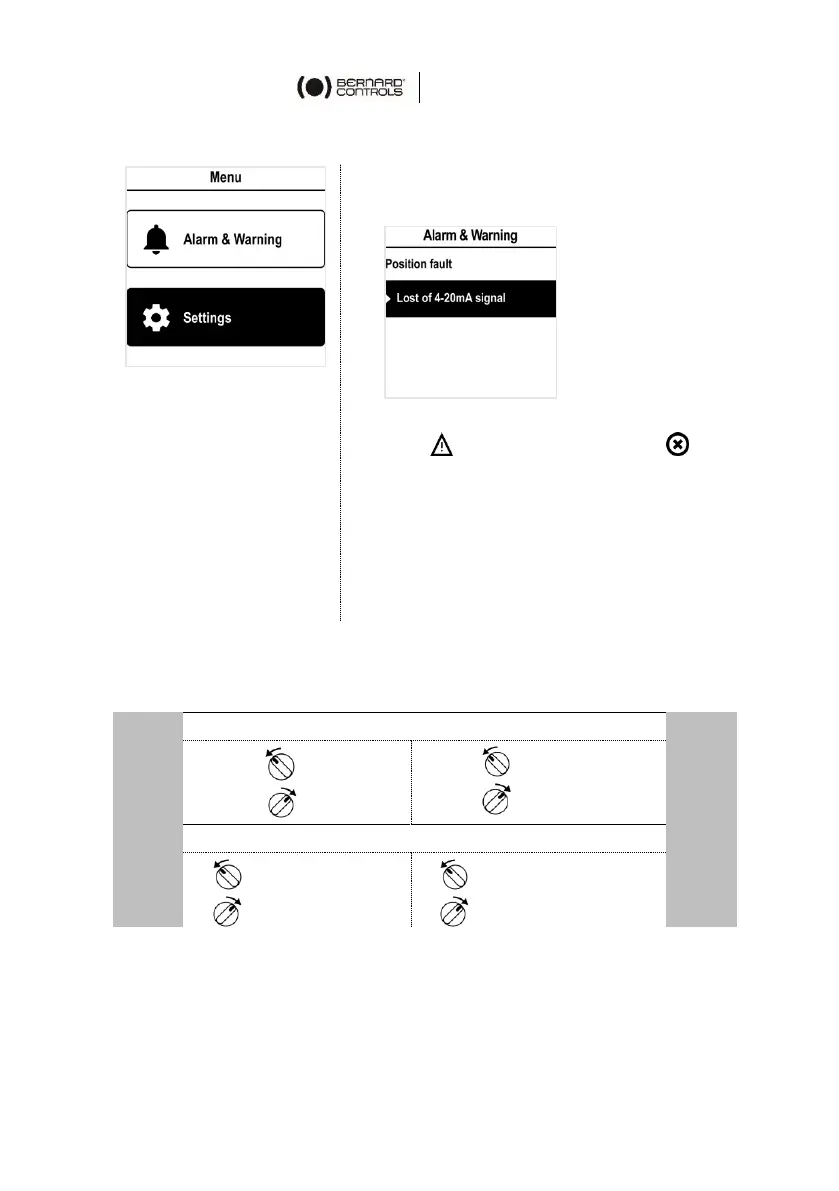Menu screen has 2 main sections…
Alarms and warnings
Messages are of 2 types identified by
icon for warnings or icon for
alarms.
See complete list in appendix III.
Settings that allows you to check or
change the settings of the actuator:
valve tag, password, torque limits,
Bluetooth
®
, etc.
