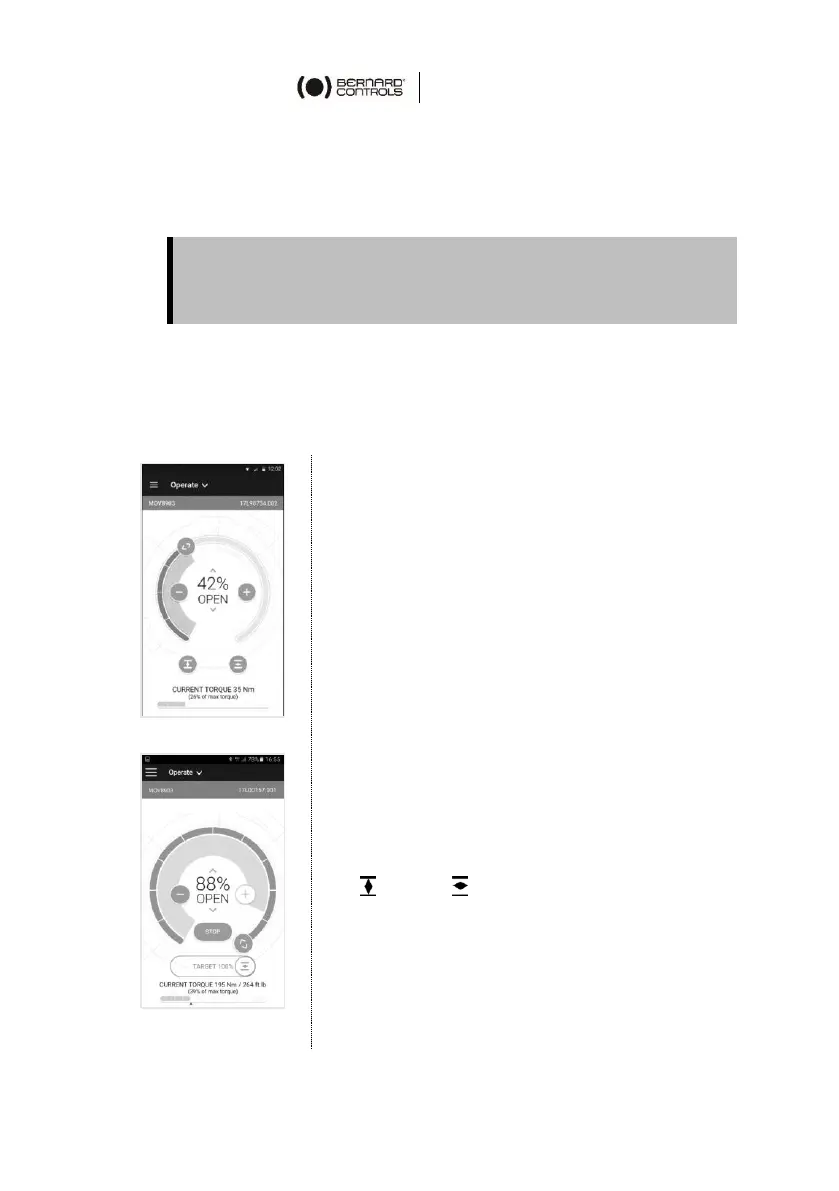17
4.4 Local control with Smartphone application
Using the Bluetooth® connection of your actuator, you can operate
it with Bernard Control smartphone application (BC App).
You need first to download the application, install it on your phone,
then connect to your actuator by entering an access code.
See Appendix I for preliminary steps.
4.4.1 Operation screen
Before operation
During operation
Status screen indicates…
Top:
1. access to main menu
2. alternately valve tag and mainboard
reference, or control mode
3. warnings or alarms if any
Center: current position of the valve,
either CLOSED, opening percentage
between 0 and 100%, or OPEN.
You got the following commands to
operate the valve:
<> defines target position on the dial with a
swipe
− decreases / + increases the opening target
with one or several taps
closes / opens the valve
Bottom (from AQ25): torque level with a
torque gauge
Bluetooth
®
is active on the actuator at delivery.
Using the Local control with BC App requires to have Bluetooth®
activated on your smartphone
