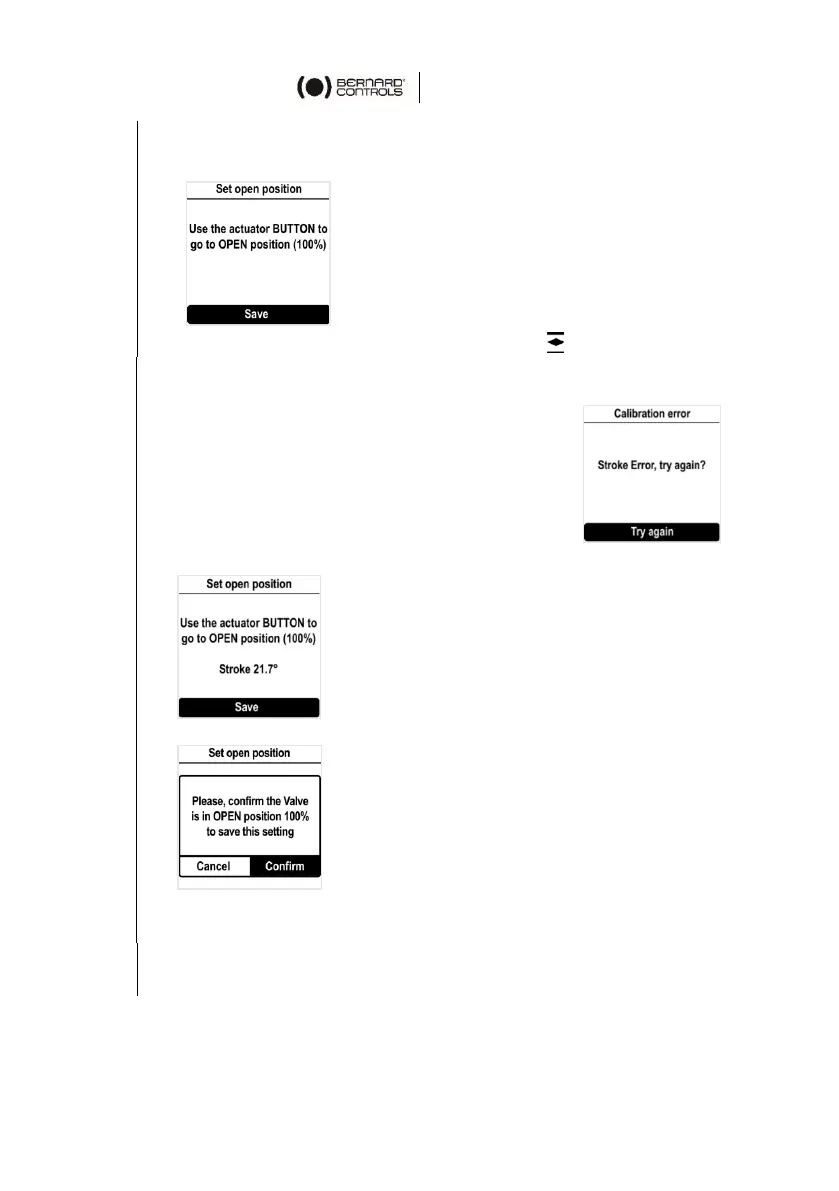32
4. Validate Confirm with OK.
The setting screen for the opposite setting appears.
5. Open your valve using the opening knob .
An indication of stroke angle appears.
You can validate with OK at any moment.
When you reach the correct position, validate Save with OK.
The open position confirmation screen appears.
If you reach the opening mechanical stop before valve is
open, reset the opening mechanical stop.
6. Validate Confirm with OK.
Closing and opening positions are set.
Once end positions are set, proceed to an operation in each direction
to check the settings. The actuator must stop with position set in the
software and not on mechanical stops.
If the Stroke set is too small, the opposite error
screen appears.
Validate Try again with OK and continue to
open your valve.
