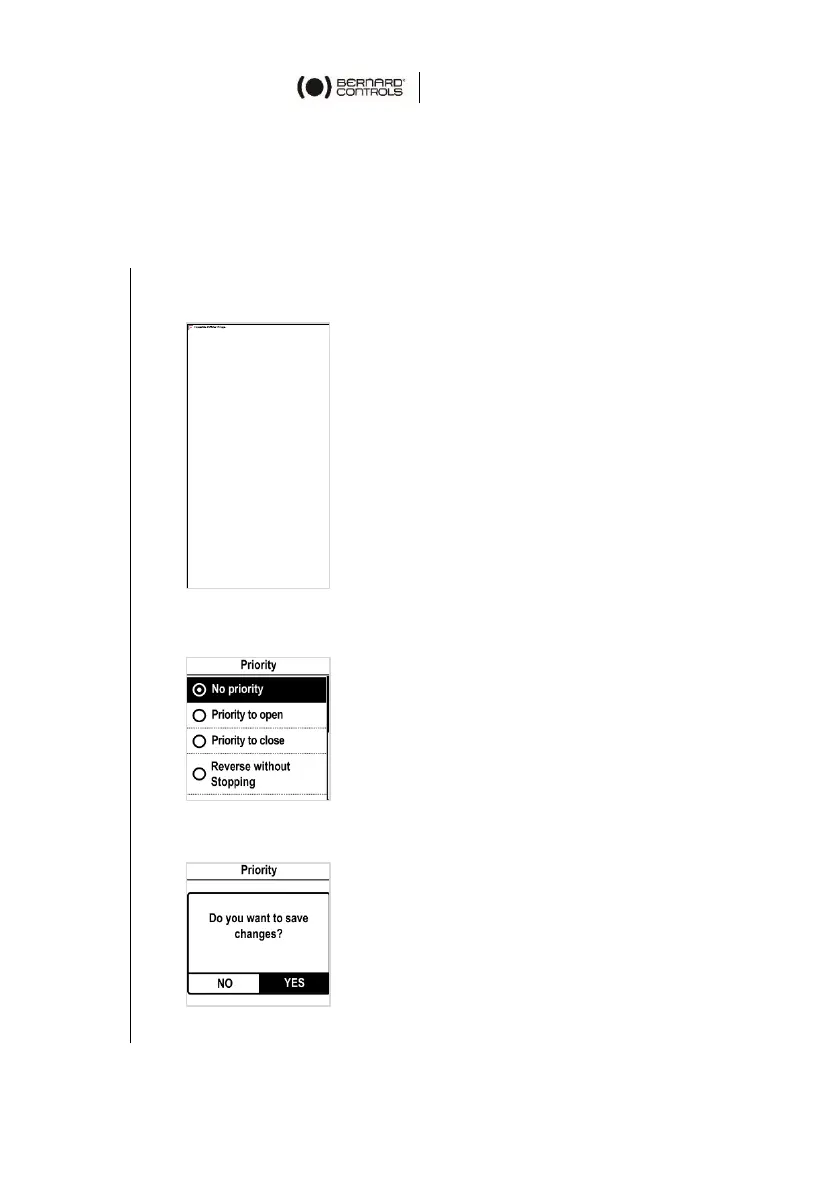37
5.8.2 Set Priority for remote commands
Priority allows to reverse the direction of travel when an operation
is in progress without having to stop actuator.
How to set priority for remote command
1. Enter the menu then go to Settings > Remote commands.
The Remote Commands screen appears.
2. Go down in the menu list, then select Priority with OK.
3. Select the priority action in the list then validate it with OK.
4. Go down to Save and validate with OK.
The confirmation screen appears.
5. Select YES and validate.
