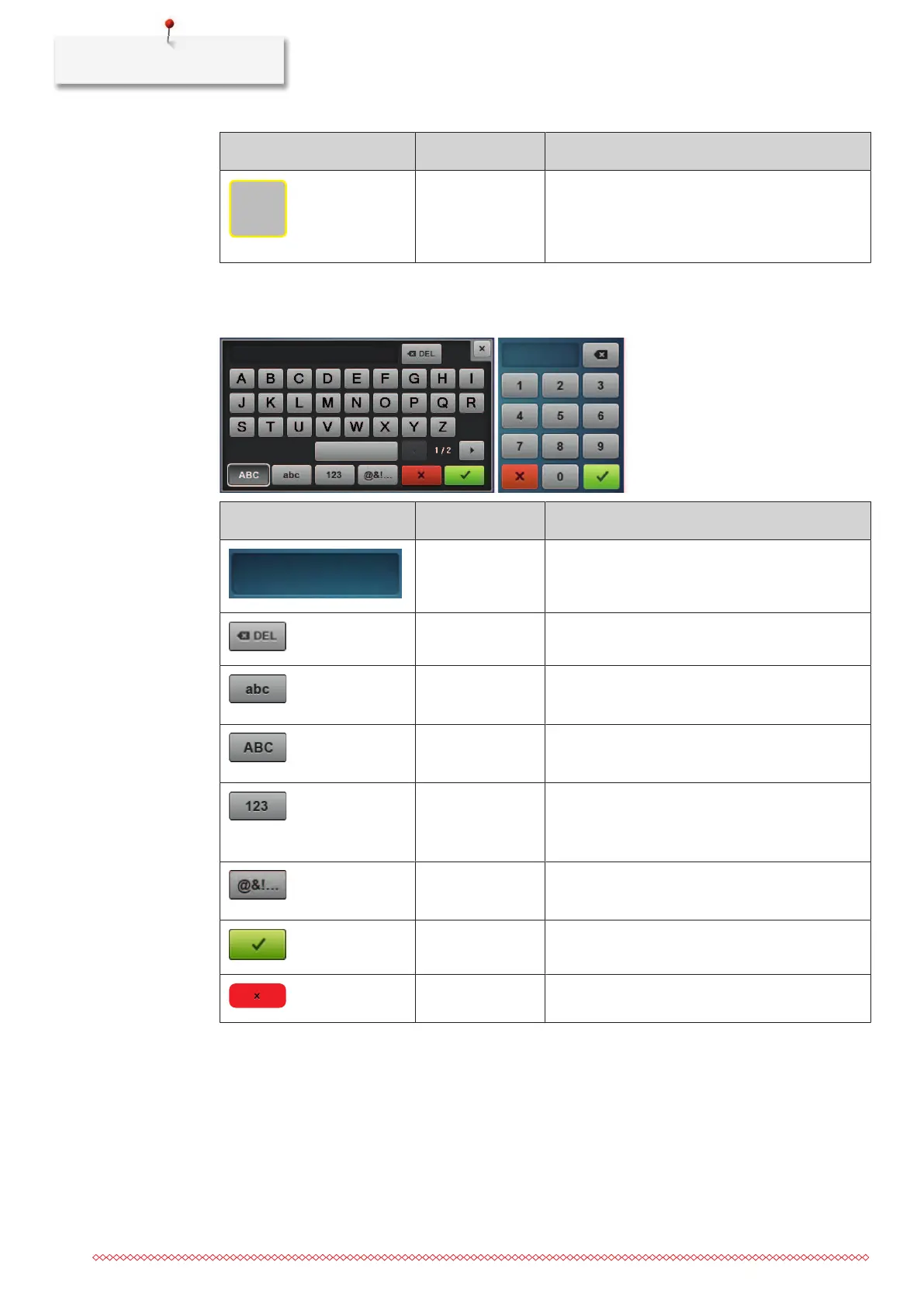My BERNINA
18
Illustration Name Purpose
Yellow frame Indication that the set value differs from the
default value.
Reset the value to the default value by tapping.
Enter text and numbers
To enter numerical values or text, a corresponding keyboard is shown.
Illustration Name Purpose
Entry field Display of the entry.
Delete all characters entered with a single tap.
«Deleting» Delete the last character.
«Lower case
characters»
Show the available letters in lower case letters.
«Upper case
characters»
Show the available letters in upper case letters.
«Numbers and
mathematical
characters»
Show the available numbers and mathematical
characters.
«Special
characters»
Show the available special characters.
«Confirm» Confirm the entry and leave the submenu.
«Cancel» Cancel the entry and the view closes.
