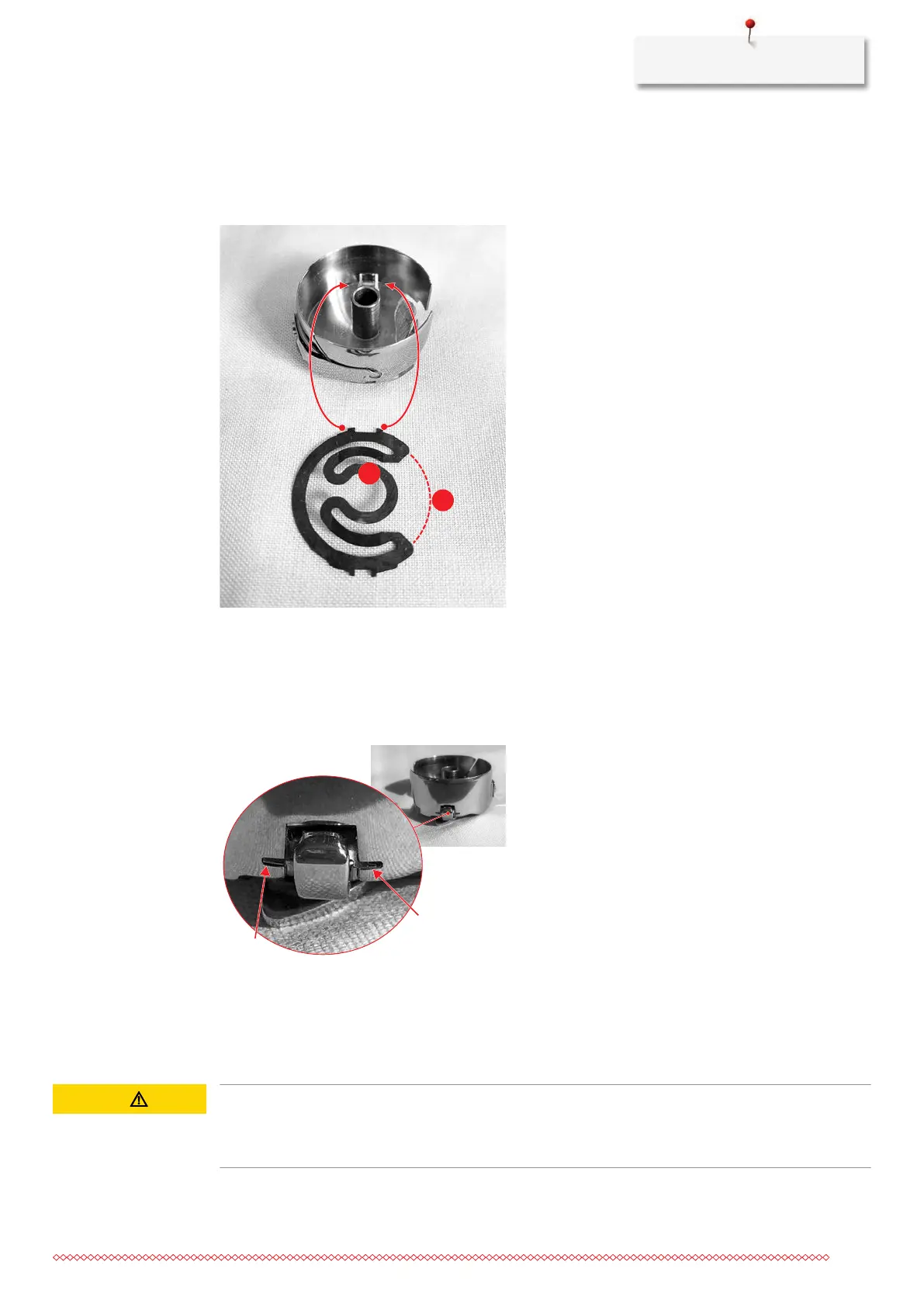Care and maintenance
63
> The brake spring must be inserted into the bobbin case as illustrated.
– The inner loop of the brake spring (1) must be higher than the outside.
– The opening (2) of the brake spring must face in the same direction as the opening of the bobbin
case.
> Press both upper tips into the upper openings on the bottom of the bobbin case until they snap into
position.
> Press both lower tips into the lower openings on the bottom of the bobbin case until they snap into
position.
> Check whether the brake spring has been inserted correctly.
– The tips of the brake spring must be visible from outside.
> Place the bobbin into the bobbin case and thread the bobbin thread.
> Insert the bobbin case.
> Close the hook cover.
Cleaning the hook
CAUTION
Electronically driven components
Risk of injury near the needle and the hook.
> Switch off the machine and disconnect it from the power supply.
