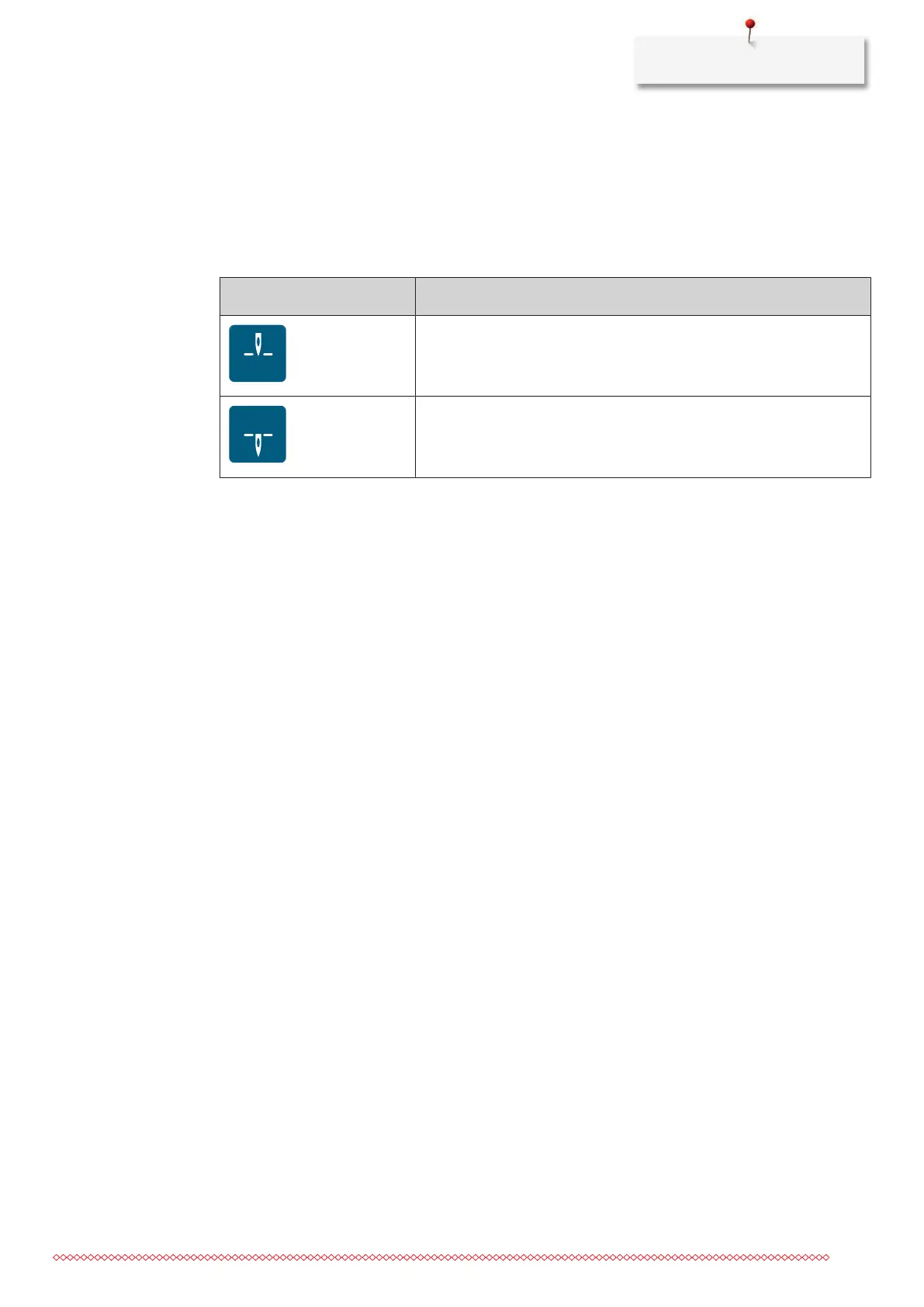Setting up the machine
25
2.5 Needle and stitch plate
Adjusting the needle stop up/down
You can adjust the position in which the needle should be when the machine stops with «Needle stop up/
down».
> To alter the needle stop position, tap «Needle stop up/down».
Display Needle stop position
Needle stops up.
Needle stops down.
Raising and lowering the needle
With handle button
Prerequisite:
• One handle button is programmed with «Raising/lowering the needle». (see page22)
> To raise or lower the needle, press the handle button programmed with. «Raising/lowering the needle»
With handwheel
> To raise or lower the needle, press the handwheel against the machine and turn.
Changing the needle
With longarm quilting, a huge number of stitches are sewn in a short period of time and the needle wears
out quickly. This is why you must replace the needle regularly. Insert a new needle at least before each new
quilting project, because only a perfect point results in a clean stitch.
Required parts and tools:
• Screwdriver, hexagon
> Raise the needle.
> Lower or remove the presser foot.
> Switch the machine off.
