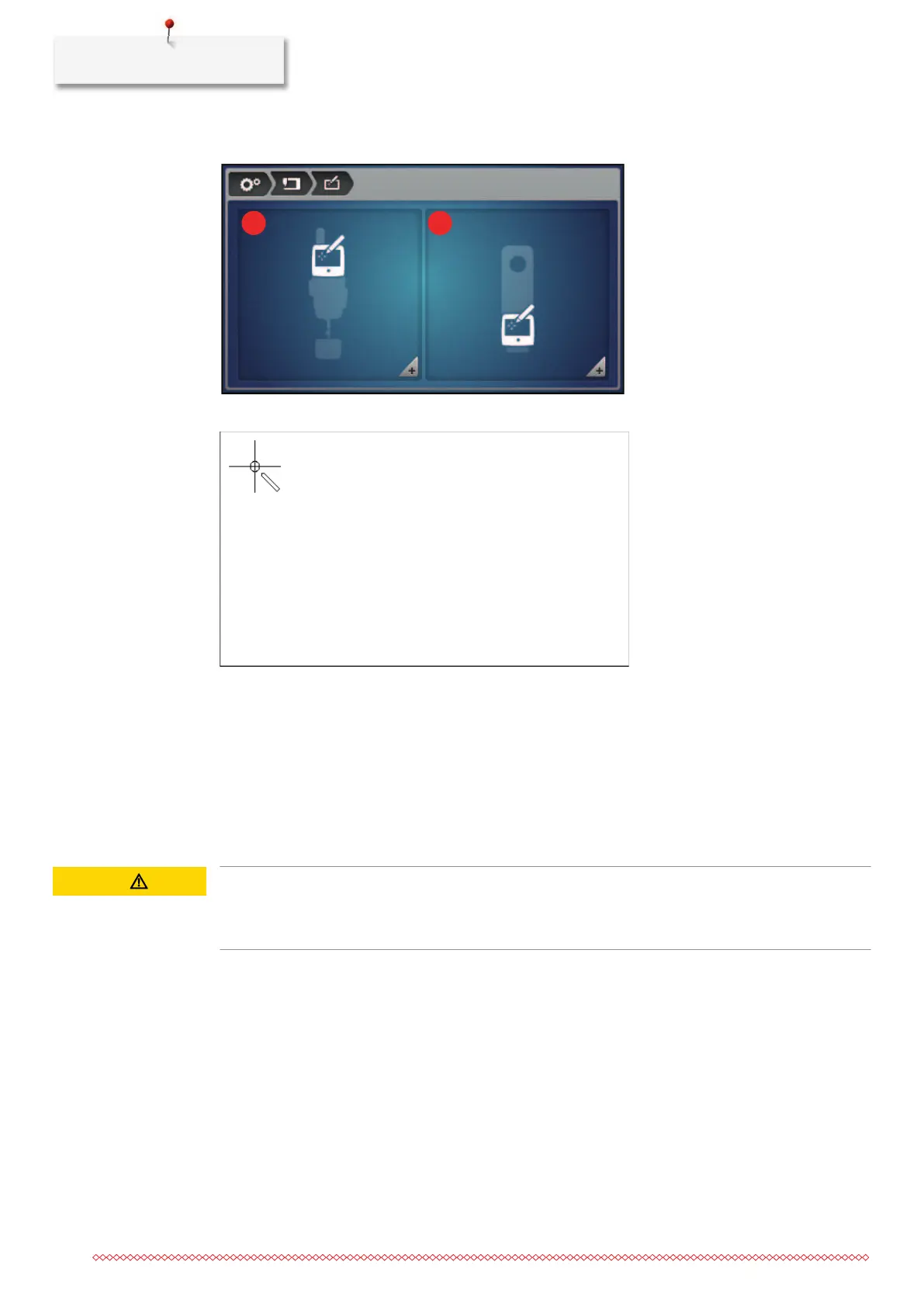Care and maintenance
62
> To calibrate the front screen, tap «Calibrating the front screen»(1).
– A cross will be displayed on the screen.
> Tap the middle of the cross with a blunt object.
– Further crosses will be shown on the screen one by one in different positions.
> Tap the middle of each cross.
– If no further crosses are shown, the relevant screen has been calibrated.
If a second screen ist connected at the rear of the machine, it must be calibrated in the same way. To do
that, tap «Calibrating the rear display»(2) on the «
Calibrate screen» screen.
Cleaning the bobbin case
CAUTION
Electronically driven components
Risk of injury near the needle and the hook.
> Switch off the machine and disconnect it from the power supply.
> Open the hook cover.
> Remove the bobbin case.
> Remove the bobbin from the bobbin case.
> Remove dust, fabric and thread remnants with the brush.
– If fabric and thread remnants have become caught under the brake spring, the brake spring must be
removed.
> To remove the brake spring, push a flat object (e.g. screwdriver) under the brake spring until it jumps
out.
> After cleaning, fit the brake spring back into the bobbin case.
