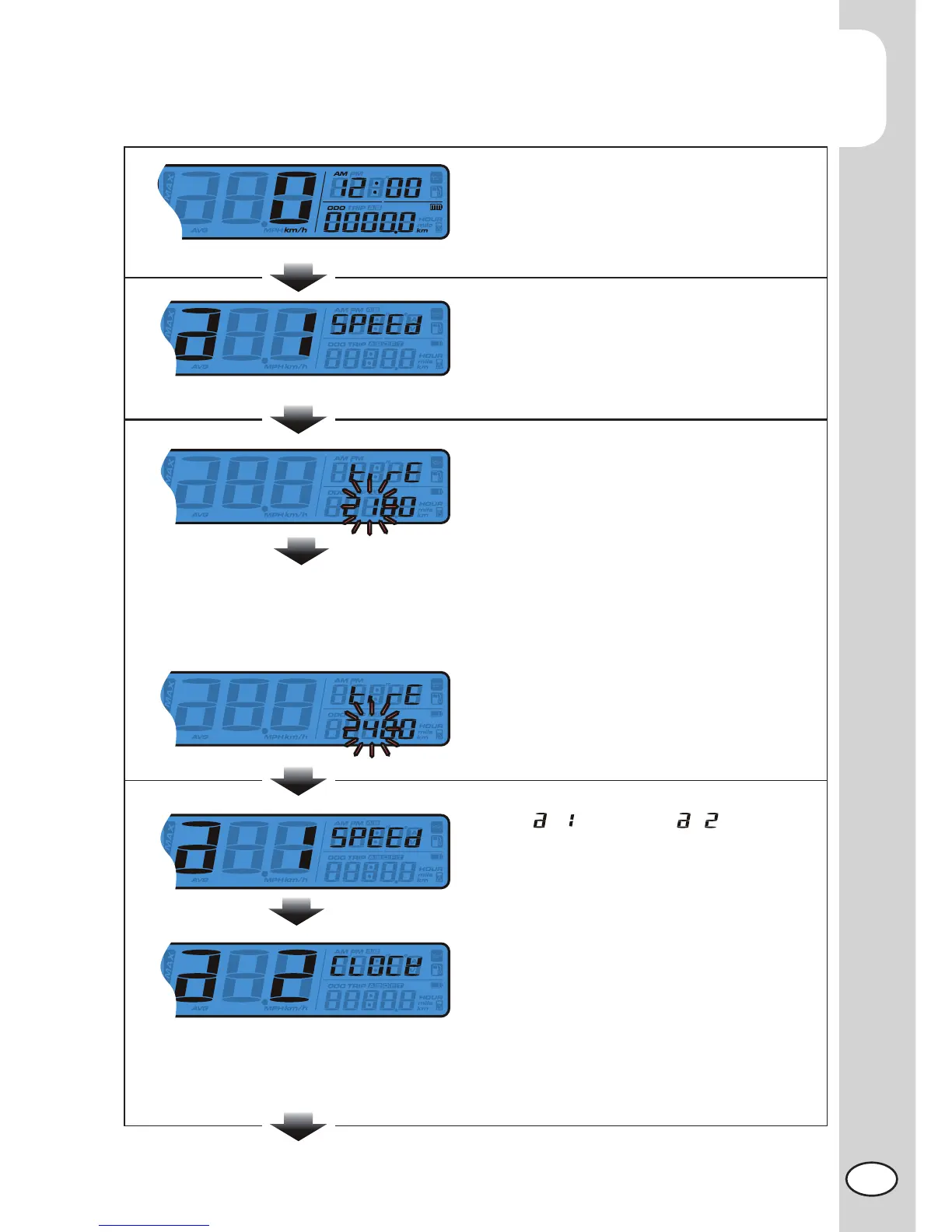2
OPERATION
27
GB
TO ENTER THE SETTING MODE
Function instruction
In the main screen press the combination
of buttons Adjust + Select for 3 seconds
to enter the tire circumference.
The tire circumference and sensor point
setting
Press the Adjust button and then the Se-
lect button to enter the tire circumference
setting.
EX. The tire circumference is 1,300 mm.
Press the Adjust button and then the Select
button to change the setting.
NOTE:
Default 2250mm Enduro
2000mm Motard
EX. The tire circumference setting is
changed from 2,100 mm to 2,400 mm.
Press Adjust button to go back to tire
circumferences value setting screen.
From switch to screen by
pressing the Select button.
Press the Adjust button to enter the clock
(Hour) setting.
Press the Select button
to set the time hour
.
To confirm the hour and set the minutes
press the Adjust button. To set the minutes
press the Select button. To confirm and re-
turn to the menu, press the Adjust button..
