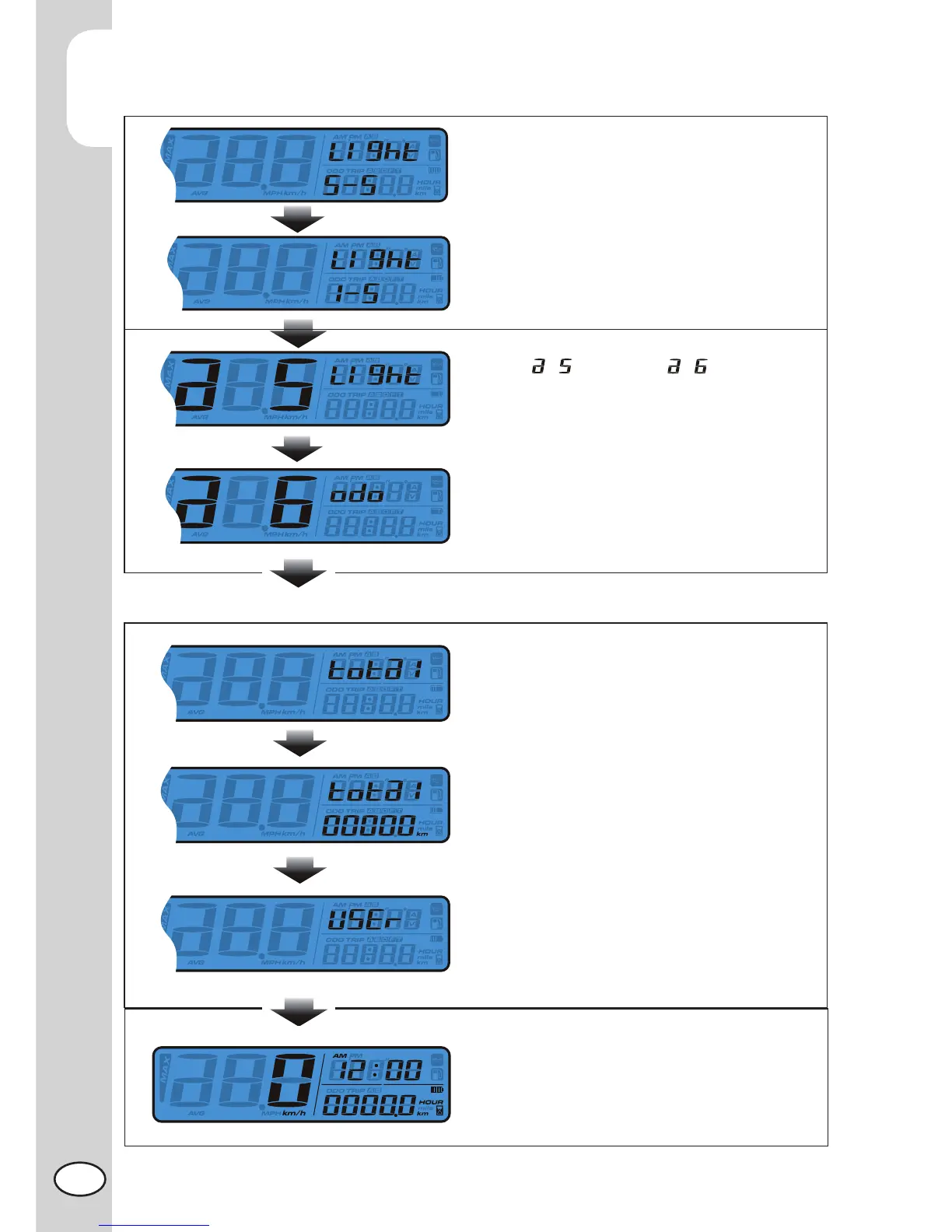2
OPERATION
30
GB
Backlight brightness
Press the Select button to adjust the
brightness of the backlight.
NOTE: Adjustable Range: 1 ~ 5
NOTE: Default: 5
Press the Adjust button to exit from the
Backlight Brightness setting
From switch to screen.
Press Adjust button to enter the mileage
setting.
ODO setting
Press the Adjust button to enter the actual
ODO viewing display.
Press the Select button to enter the User
ODO setting.
Press Adjust button to enter the User ODO
setting.
Press the Adjust button to back to ODO
adjust function.
Press Select Button to switch to ODO
viewing adjusting function.
In Setting Screen, press and hold the both
Adjust and Select button for 3 seconds to
exit the setting.
