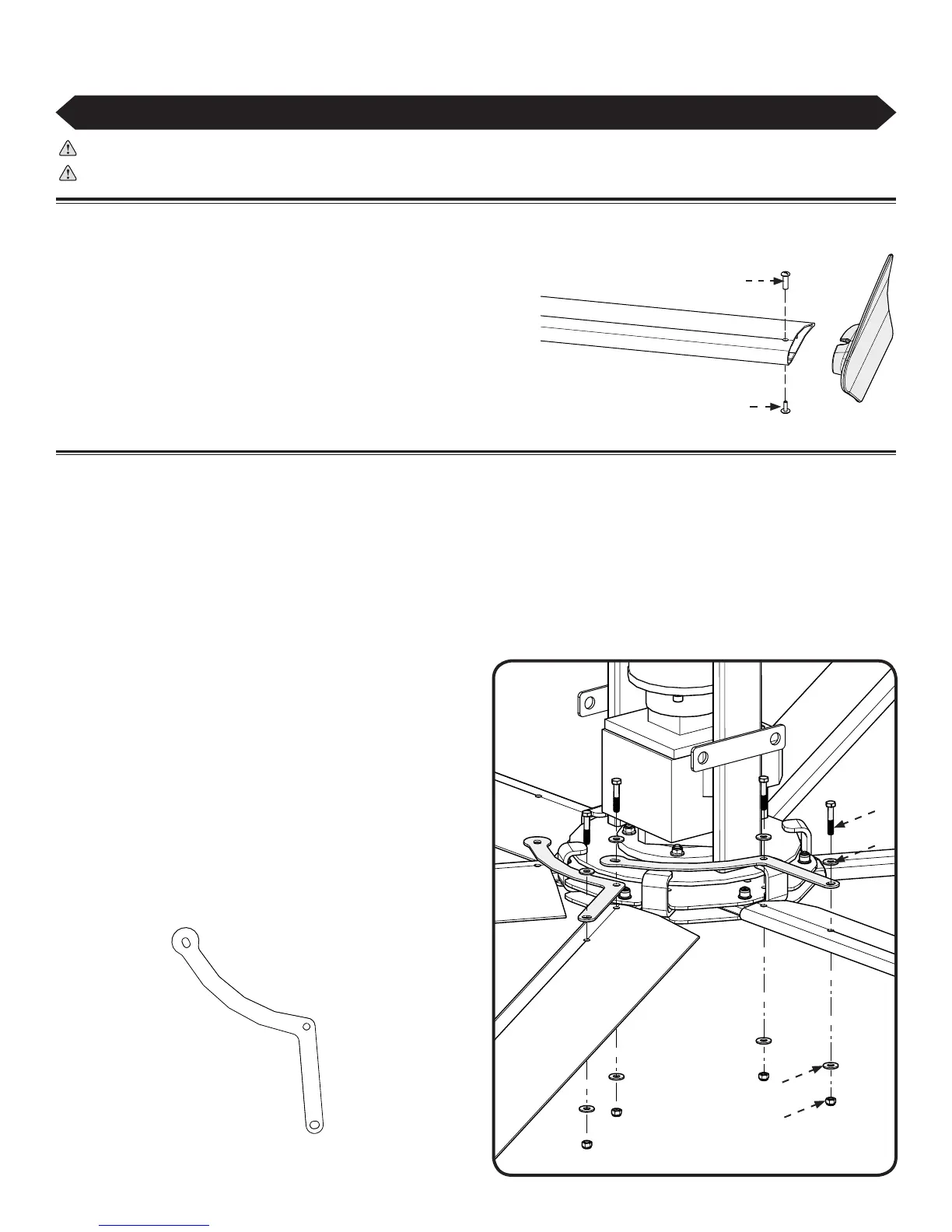23
WWW.BIGASSFANS.COM ©2012 DELTA T CORP. DBA BIG ASS FAN ALL RIGHTS RESERVED
12’–24’ BASIC6
™
Installing Airfoils
WARNING: Disconnect power to the fan before installing the airfoils.
AVERTISSEMENT : Débranchez l’alimentation du ventilateur avant de replacer les hélices.
1. Attach winglets to airfoils
Attach the winglet to the airfoil using the Winglet Hardware as shown.
%RWKD3KLOOLSVKHDGDQGÀDWKHDGVFUHZGULYHUDUHUHTXLUHGWRSURSHUO\
secure the fasteners. Attach winglets to all six airfoils before attaching
the airfoils to the fan.
Winglet Hardware (BAF-Supplied):
a. (6) 10-24 x 3/4” Barrel
b. (6) 10-24 x 1/2” Bolt
2. Attach airfoils to hub
Slide airfoils onto the tabs of the fan hub. The airfoils must be attached to the fan hub with the curved sides facing downward.
Attach the six airfoil retainers with the Airfoil Hardware. Moving clockwise around the fan hub, position the airfoil retainers end over end
as shown. Hole A of the retainer should be positioned over top of Hole B. Do not tighten the bolts until all the airfoil retainers have been
attached!
Tighten the bolts along the outer perimeter to IWāOE1āPusing a torque wrench and 1/2” socket. After the outer perimeter bolts
are torqued, tighten the bolts along the inner perimeter to IWāOE1āP using a torque wrench and 1/2” socket.
Airfoil Hardware (BAF-Supplied):
a. (12) 5/16-18 x 2’’ GR 8 Bolt
b. (24) 5/16” Flat Washer
c. (12) 5/16-18 Hex Nut
b
c
a
b
Hole B
Hole A
Airfoil Retainer
Big Ass Fans recommends completing electrical installation (p. 24) before installing the airfoils.
a
b