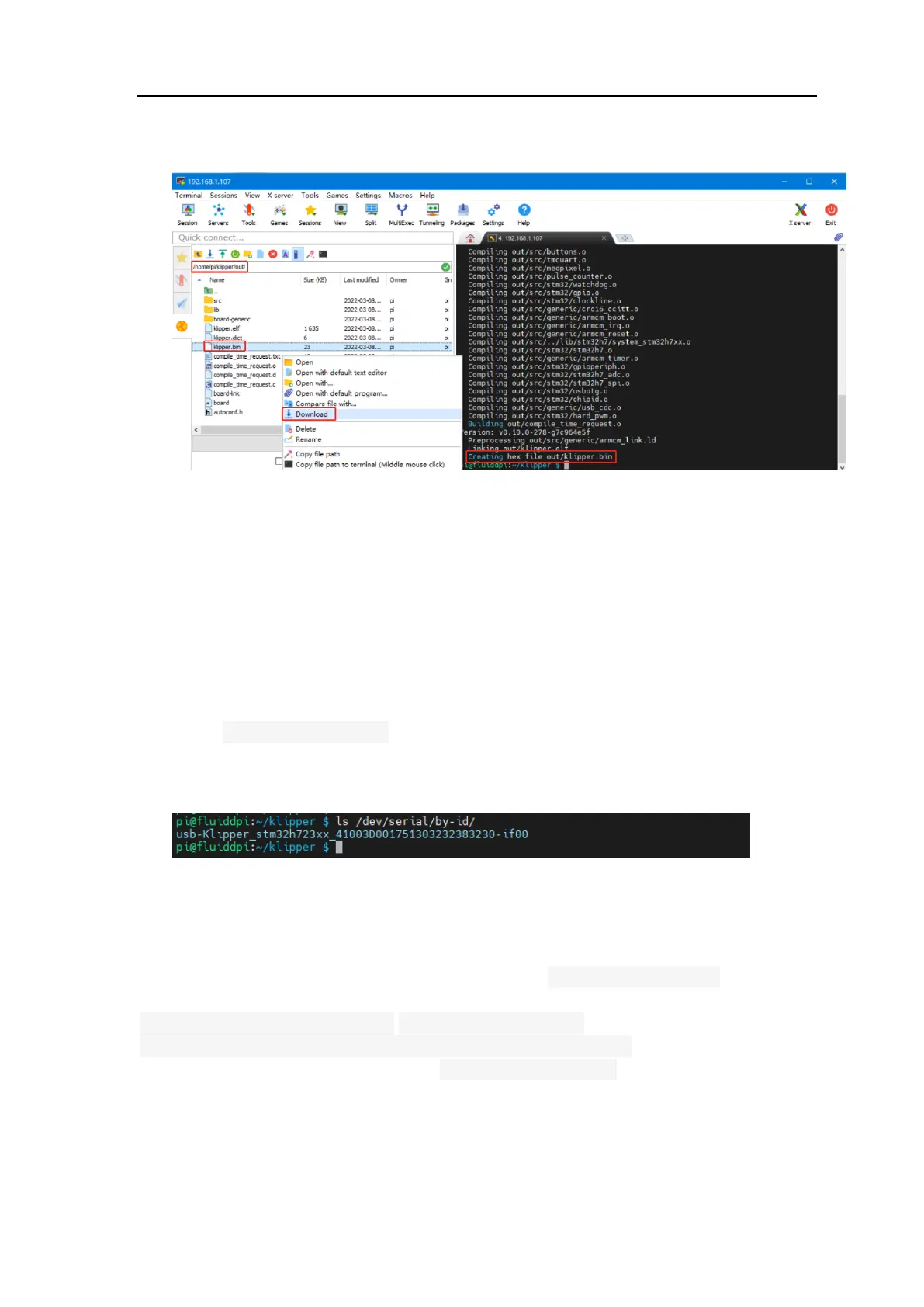BIGTREETECH Manta M8P V2.0 User Manual
33
using the SSH software.
Update Firmware
SD Card Update
1. Rename `klipper.bin` to "firmware.bin", copy it to the root directory of the SD
card, insert the SD card into the MANTA M8P SD card slot, press the reset
button or power on again, and the firmware will be automatically updated.
After the update is complete, the "firmware.bin" in the SD card will be
renamed to "FIRMWARE.CUR".
2. Enter ls /dev/serial/by-id/ in the command line to query the mainboard's ID
and confirm whether the firmware has been successfully burned. If the
burning is successful, a Klipper device ID will be returned, as shown in the
image below.
Copy and save this ID, as it needs to be set in the configuration file.
DFU Update
If you can find the MCU's Klipper device ID using ls /dev/serial/by-id/, you can
directly enter
make flash FLASH_DEVICE= /dev/serial/by-id/usb-
Klipper_stm32h712xx_41003D001751303232383230-if00
to burn the firmware (Note: Replace /dev/serial/by-id/xxx with the actual ID
found in the previous step).
