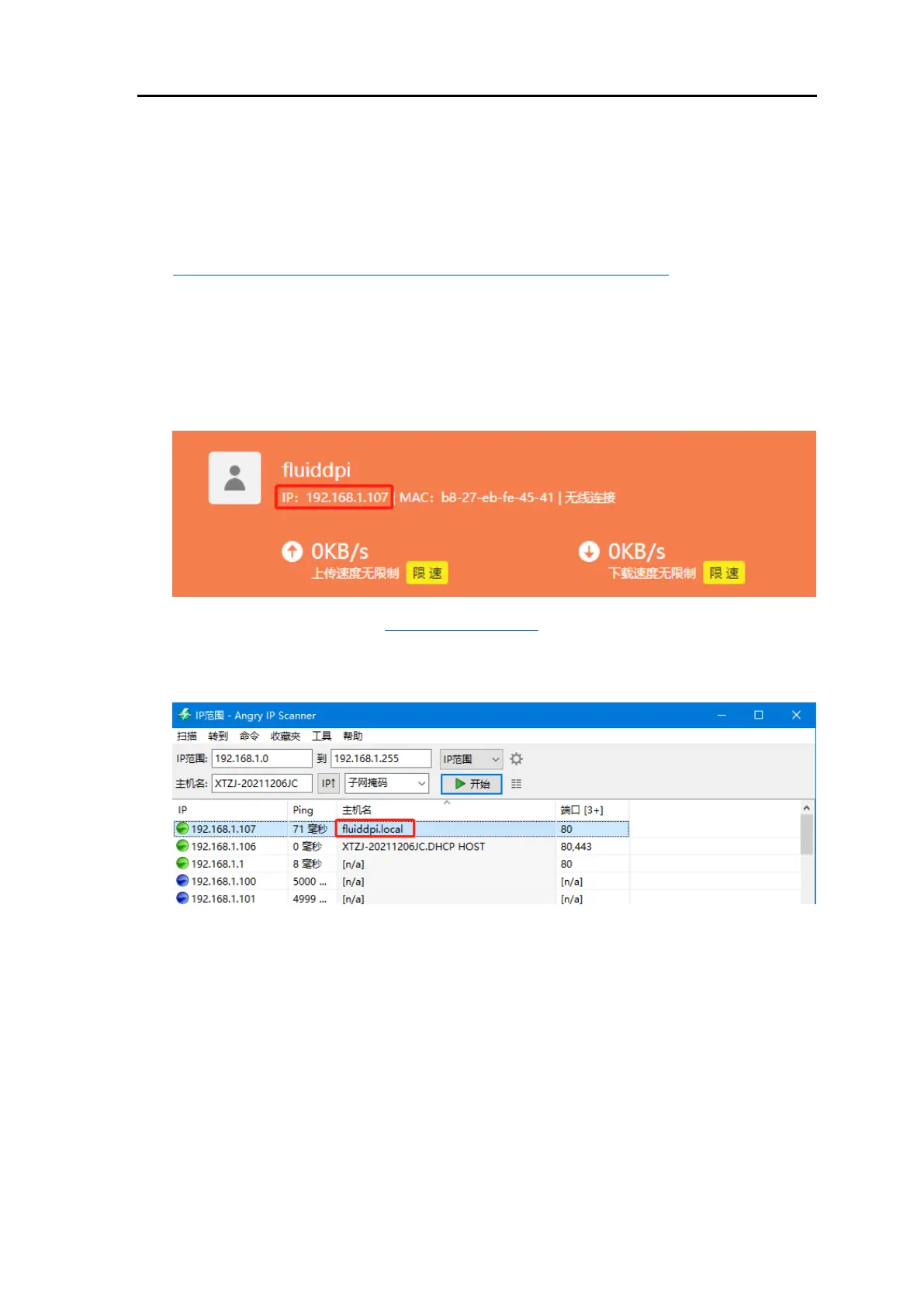BIGTREETECH Manta M8P V2.0 User Manual
30
Configure the Motherboard
Connect to the Device Using SSH Software
1. Install the SSH software Mobaxterm:
https://mobaxterm.mobatek.net/download-home-edition.html
2. Insert the MicroSD card into the MANTA M8P and power it on. Wait for the
system to start, which takes about 1-2 minutes.
3. After the device is connected to Wi-Fi or an Ethernet cable, it will be
automatically assigned an IP address.
4. Enter the router management interface to find the device's IP address.
5. Alternatively, use the tool https://angryip.org/ to scan all IP addresses in the
current local area network and reorder them by hostname. Find the device
with the hostname Fluidd, Mainsail, or BTT-CB1, as shown in the image
below.
6. Open the installed Mobaxterm software, click "Session", click "SSH" in the
pop-up window, enter the device's IP address in the "Remote host" input box,
and click "OK" (Note: The computer and the device must be on the same
