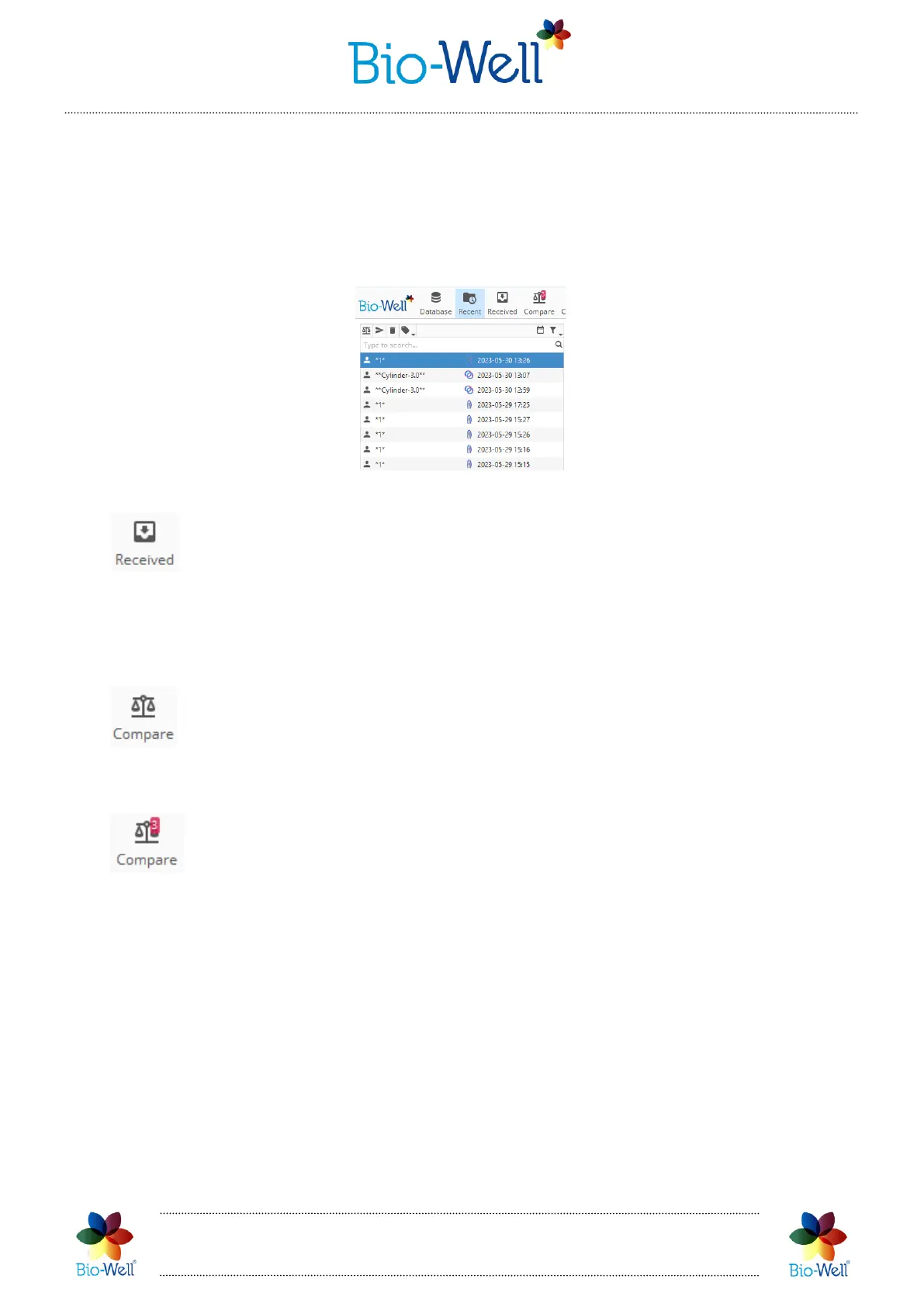Bio-Well Company
www.bio-well.com
icon of the type of the scan, and date and time when that scan was made (with the
length of the experiment in case of “Environment” scans).
Click on the calendar icon to search for the scans made on a specific day.
Click the filter icon to filter the list according to the type of the experiment or
according to the label.
Pic. 3. Recent scans interface.
- opens a list of all Scans received by the User from other Bio-Well
Software Users organized according to the time sequence. Each line shows: name of
the Card, login name of the User who have sent the Scan, icon of the type of the Scan,
and date + time of the Scan. Red number on the button will show the number of newly
Received Scans that you haven’t opened yet.
- opens a special interface for comparing Scans between each other (that
were selected and sent for Compare beforehand by the User). Red number on the
button will show the number of Scans sent for compare.
Once you have selected Scans that you want to compare between each
other you will see the red number on the Compare button.
Click on it and you will see the screen with the list of the Scans that you are going
to compare (pic. 4).
