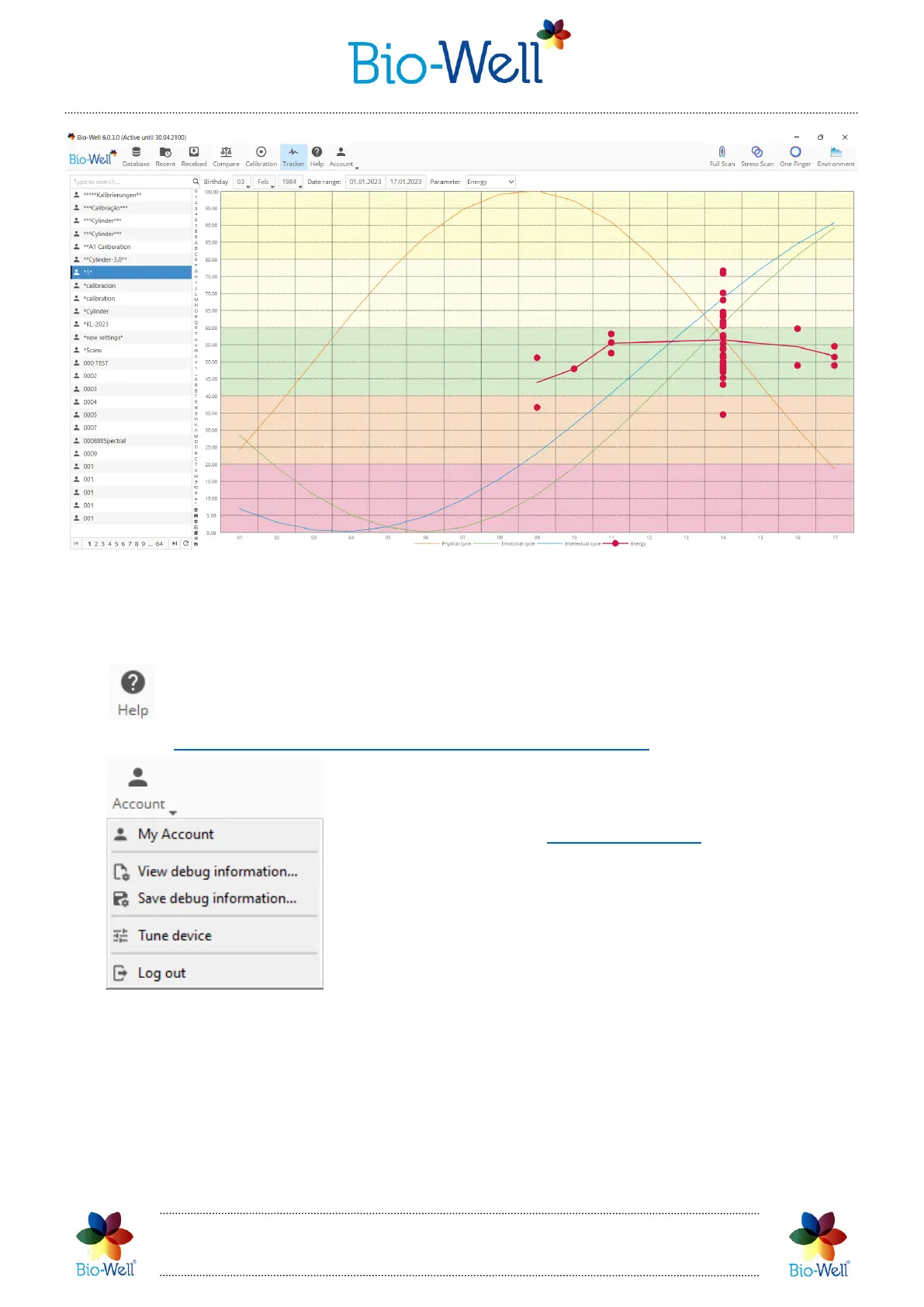Bio-Well Company
www.bio-well.com
Pic. 9.1. Tracker program screen.
If there were no scans made during the selected time period – the graph will stay
blank and only biorhythms will be shown.
- opens an Internet page in a default web-browser with educational
materials – https://www.bio-well.com/gb/learn/learning.html.
- opens a sub-menu:
- redirects the User to www.bwacc.com
- opens the software log (for tech-support specialists).
- saves an archive for technical support issues.
- turns device to the tuning mode (for tech-support).
- logs out from the Bio-Well Account.
Software log is intended for the technical support by the Authorized Distributors
of the Bio-Well company and is password protected.
NB! If you need to change the language of the Bio-Well Software interface you have
to log out from the account, select a language, input password and log in again.
