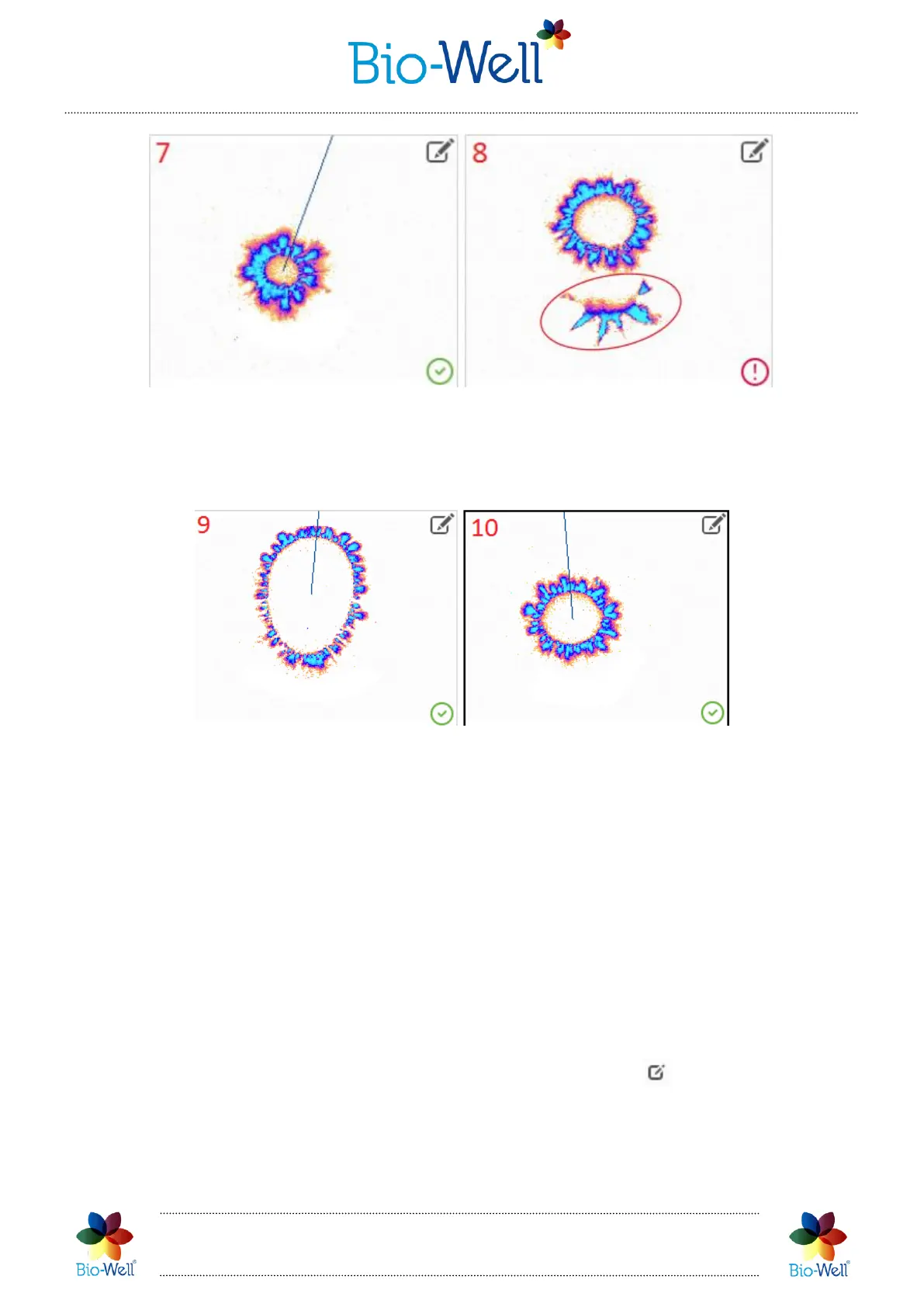Bio-Well Company
www.bio-well.com
Pic. 25. 7 – too low pressure (inscribed ellipse is too small); 8 – external light at the bottom
that should be erased (to edit – click the pencil sign on the top right corner of the image or
simply double-click at any place on the image).
Pic. 26. 9 – finger is touching not with the tip, but with the whole phalanx;
10 – ideal position of the finger.
Try your best to have all fingers captured as №10 on the pic. 26.
The finger should be: in the center or the upper part of the image, inscribed ellipse
should be as close to the circular shape as possible and shouldn't be too big or too
small, there should be no traces of nail, no external light, blue line should point at the
top of the finger and deviate maximum 30 degrees from the vertical position and it
should cut the inscribed ellipse into two symmetric parts.
If you see any external light on the GI or you want to correct the position of the
blue line – double click on any place of the image or click the sign in the top right
corner of a GI. A new pop-up window will be displayed (pic. 27).
