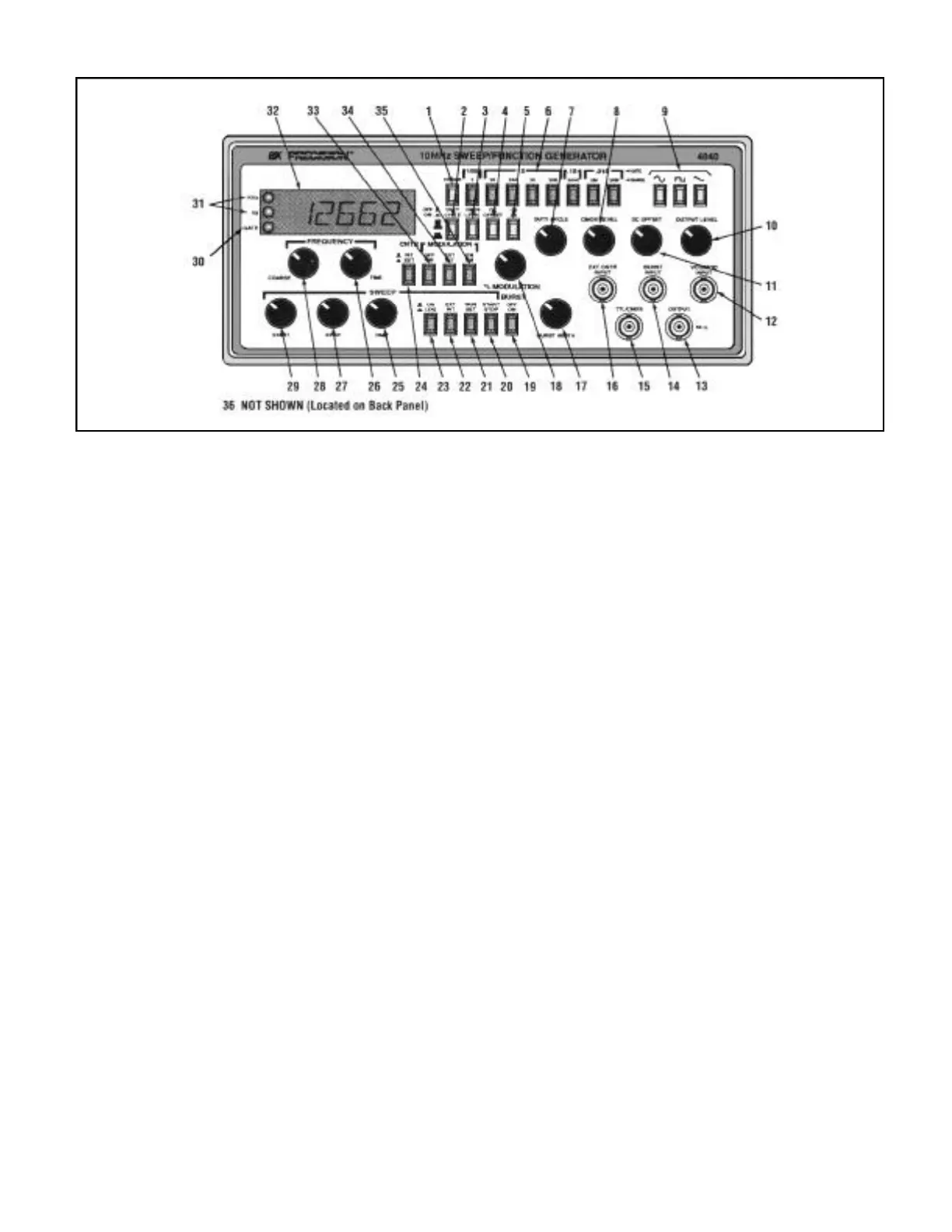31. Hz and KHz LED. Indicates whether the
counter is reading in Hz or KHz.
32. COUNTER DISPLAY. Displays fre-
quency of internally generated wave-
form, or external signal when CNTR
EXT is selected.
33. M O D U L ATION ON/OFF S w i t c h .
Enables or disables modulation of the
generator.
34. M O D U L ATION EXT/INT S w i t c h .
Selects whether generator modulation is
from the internal 1 KHz source or from a
signal applied to the VCG/MOD INPUT
jack.
35. M O D U L ATION FM/AM Switch.
Selects Frequency modulation or
Amplitude modulation.
36. GCVOUTPUT. (Located on back panel)
Generator control voltage output. Voltage
is proportional to the generator frequen-
cy. When Sweep mode is selected sweep
voltage is present at this jack for connec-
tion to an oscilloscope.
5
BASIC FUNCTION GENERATOR CONTROLS
Fig. 1 Typical function generator front panel.