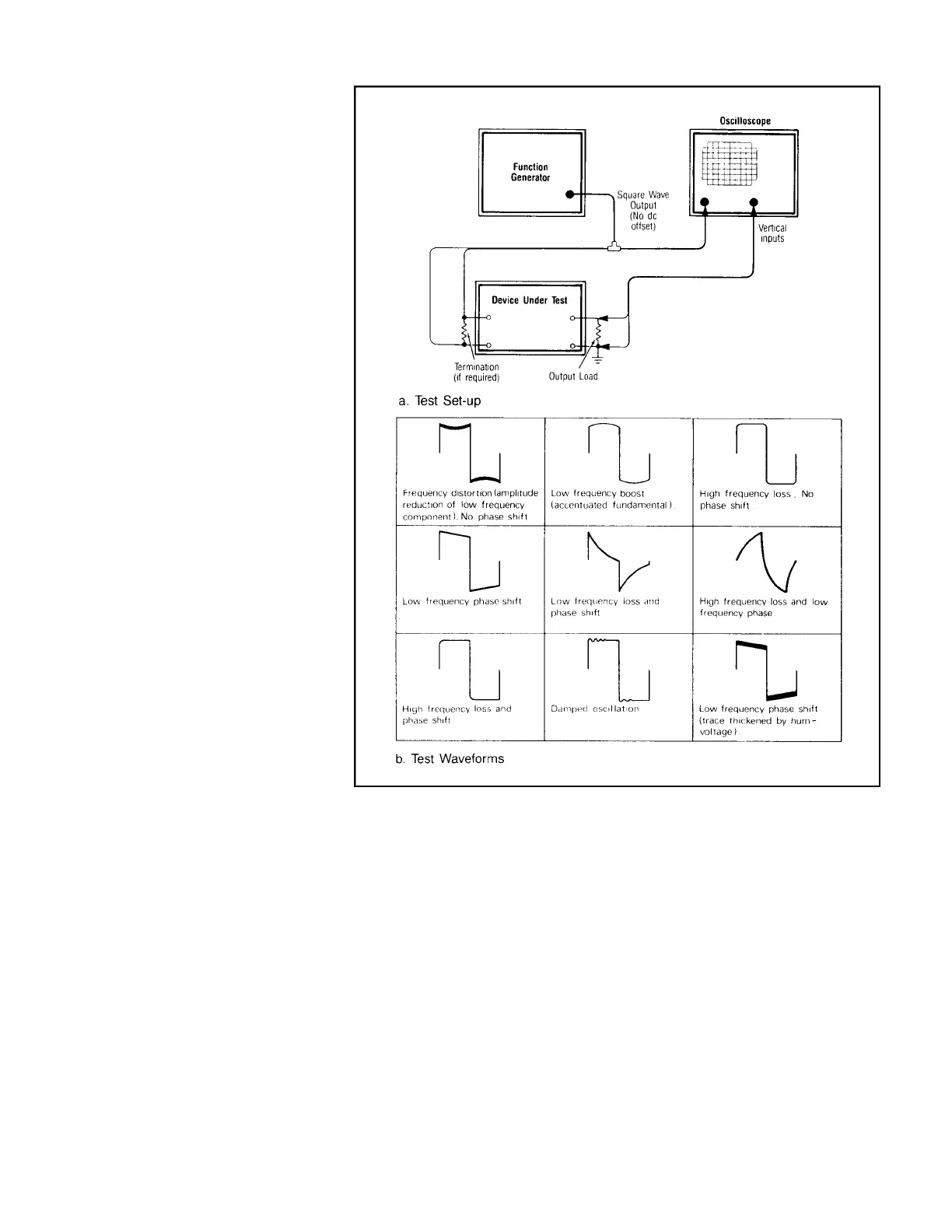13. Connect the output of the generator to the
input of the device under test. Use a ter-
mination, if necessary, to match the input
impedance of the device to the output
impedance of the generator.
14. Set the scope to display both channels
simultaneously. Adjust the GCV wave-
form so that it occupies a smaller vertical
space, as in the figure. Do not, however,
readjust the time base.
15. Adjust the signal amplitude of the func-
tion generator, and adjust the vertical
gain controls for the other channel of the
scope, to obtain a display similar to that
of the figure. Be sure to keep the signal
amplitude of the generator below the
clipping level of the circuit being tested.
To prevent clipping, start with a low sig-
nal level from the generator and increase
signal amplitude until the highest peak on
the display no longer increases as input
amplitude is increased. Then reduce
amplitude slightly below that point.
16. You may switch from linear to logarith-
mic mode, or vice versa. In doing so, you
may wish to readjust the time base for
more convenient frequency markers.
Note also that on some generators, the
start and stop points of the sweep (as
indicated by the ramp ends) may vary
slightly between the row modes. If so,
you may wish to start again at step 3.
F R E Q U E N C Y RESPONSE USING A
DIGITAL-STORAGE OSCILLOSCOPE
The advent of digital-storage oscillo-
scopes, or DSO’s, facilitates the frequency
response measurements discussed in the last
section. With a conventional scope, the gen-
erator’s sweep rate must by kept fast enough
to avoid flicker, but slow enough to provide
at least a few cycles at the low end of the
sweep. A DSO, on the other hand, can be set
up to trigger on a single cycle of a relatively
slow GCV waveform. This permits a sweep
through the desired frequency range that is
slow enough to permit adequate response of
the circuit under test for all frequencies in the
sweep. Moreover, many DSO’s permit down-
loading of their stored display to computers,
printers, etc., thus permitting a permanent
record of the test.
The procedure for frequency response
testing on a DSO is essentially the same as
that discussed in the last section, where the
time base of the scope is used for horizontal
deflection. However, the DSO needs only to
be triggered by a single cycle. Many DSO’s
are “hybrid” analog-digital types, which
means that frequency limits and triggering
levels can be set using GCV output of the
function generator, in the same fashion as for
analog scopes. The scope is then switched to
digital storage mode, and “armed” to trigger
on the next GCV cycle, in “single-cycle”
mode. Some function generators also facili-
tate this set-up by providing a MANual
switch which causes a single sweep to be ini-
tiated manually.
AMPLIFIER PERFORMANCE
EVALUATION USING SQUARE WAVES
Standard sine wave frequency response
curves do not give a full evaluation of ampli-
fier transient response. The square wave,
because of its high harmonic content, yields
much information regarding amplifier perfor-
mance, when used in conjunction with an
oscilloscope.
1. Use the test set-up of Fig. 13a. When
using square waves, it is essential to place
a termination at the input of the device
under test which matches the output
impedance of the generator (in most
cases 50Ω). This eliminates ringing
effects generated by the fast rise times.
This termination is not required if the two
impedances already match.
2. Using the triangle output of the generator,
set amplitude so that there is no signal
clipping over the range of frequencies to
be used.
APPLICATIONS
Fig. 13. Amplifier performance evaluation using square waves.
13
