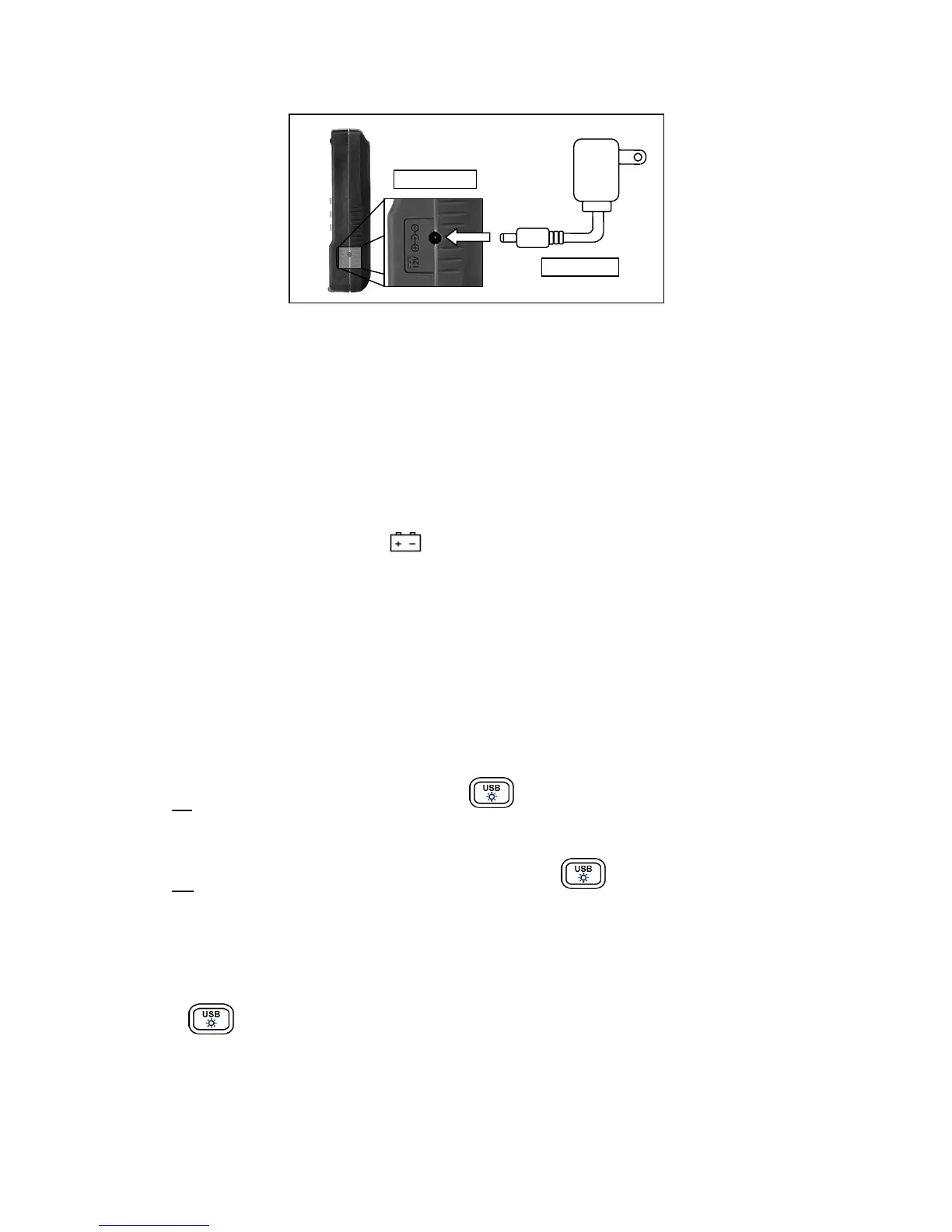21
Note: The meter can be operated with a rechargeable battery installed while an AC adapter is
plugged in at the same time (As long as the battery is inserted properly with correct polarity and
is rechargeable). In this event, the meter will automatically switch to consume power from the
AC adapter instead of the battery to preserve battery life.
Low Battery Indication
The LCR meter has a low battery indicator to notify the user when to replace the battery.
When the display starts flashing the indicator, the battery voltage is below normal working
voltage. In this case, accuracy of the meter will also decrease. It is recommended that the
battery be replaced as soon as possible before continuing operation. See “Installing Battery”
for instructions.
Backlit Display
Model 880 LCR meter has a backlit display that allows you to see the LCD display in dark
conditions.
To turn on the back light, press and hold down button for 2 seconds. Back light will turn
on and brighten the LCD display.
To turn off the back light at any time, press and hold down button for 2 seconds again.
Back light will turn off and return to normal display.
When Using Battery Power
When the meter is powered using 9V battery, the back light display will turn on upon holding
down the button for 2 seconds. It will stay at maximum brightness for 30 seconds and
then the light will automatically turn off to conserve battery power.
Figure 6 - Connecting AC Adapter to Meter
