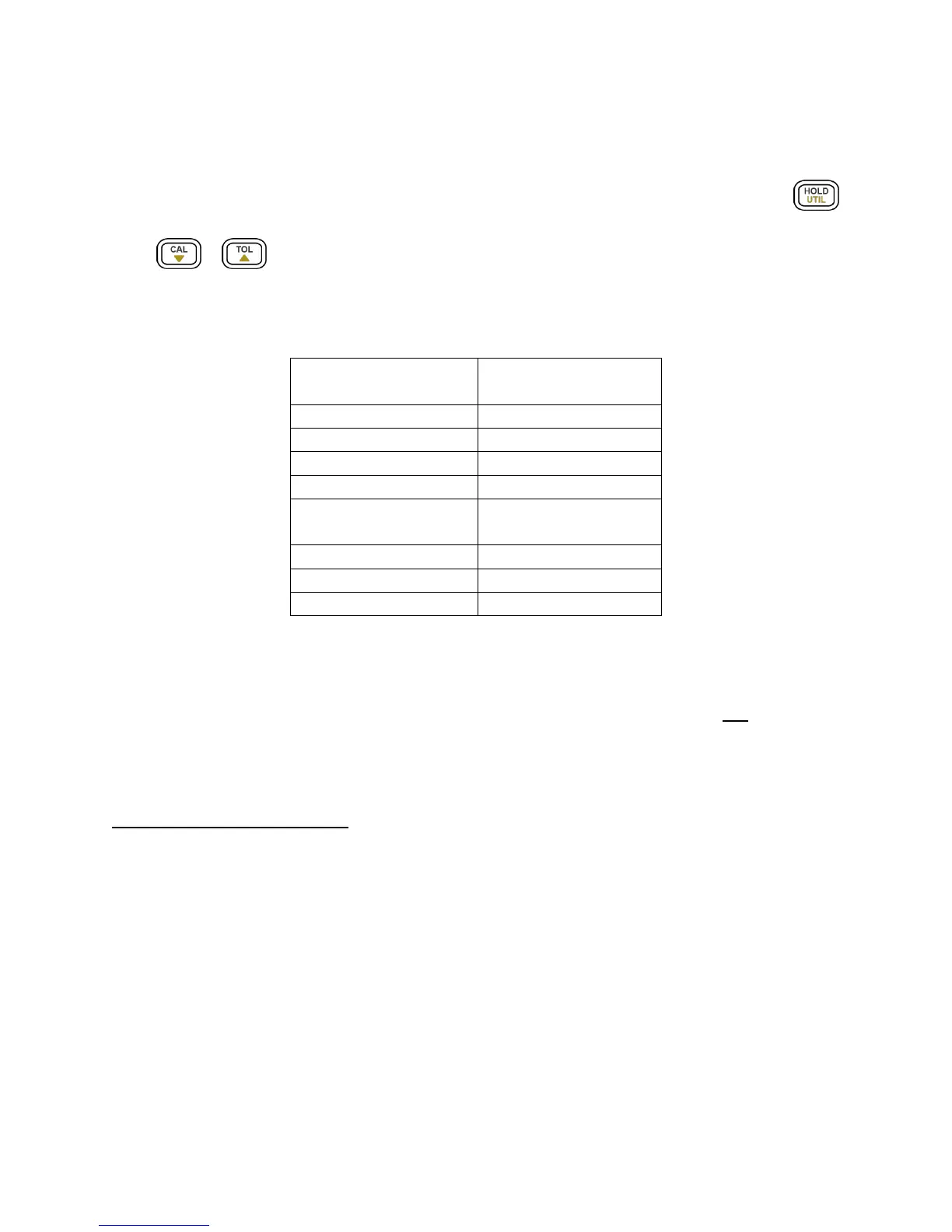36
Default Setting: No
To reset the meter to default settings, first select the “dEF” menu option by using the use
button to browse through the utility menu. When the primary display shows “dEF”, either
press or button to change the setting so that the secondary display shows “yES”.
Upon saving and exiting the utility menu, the instrument will automatically reset back to its
original settings. Below is a table of all the settings that will be restored.
Table 4 - Instrument Default Settings
Note: In the case where under “PuP” option, “SEt” is selected and “dEF” is set to “yES”, the
“PuP” setting has priority over the “dEF” setting. This means the instrument will not be set back
to default upon saving and exiting the utility menu. Instead, the power-up settings will be
stored and will be recalled upon the next power-up of the instrument.
Indicate battery voltage (bAtt)
When menu option changes to “bAtt”, the secondary display will indicate battery voltage
that is for reference instead of for operational function.
Exit Utility Menu
There are two methods for exiting the utility menu. One saves all the changed settings before
exiting, and the other exits the menu without saving any changes.
