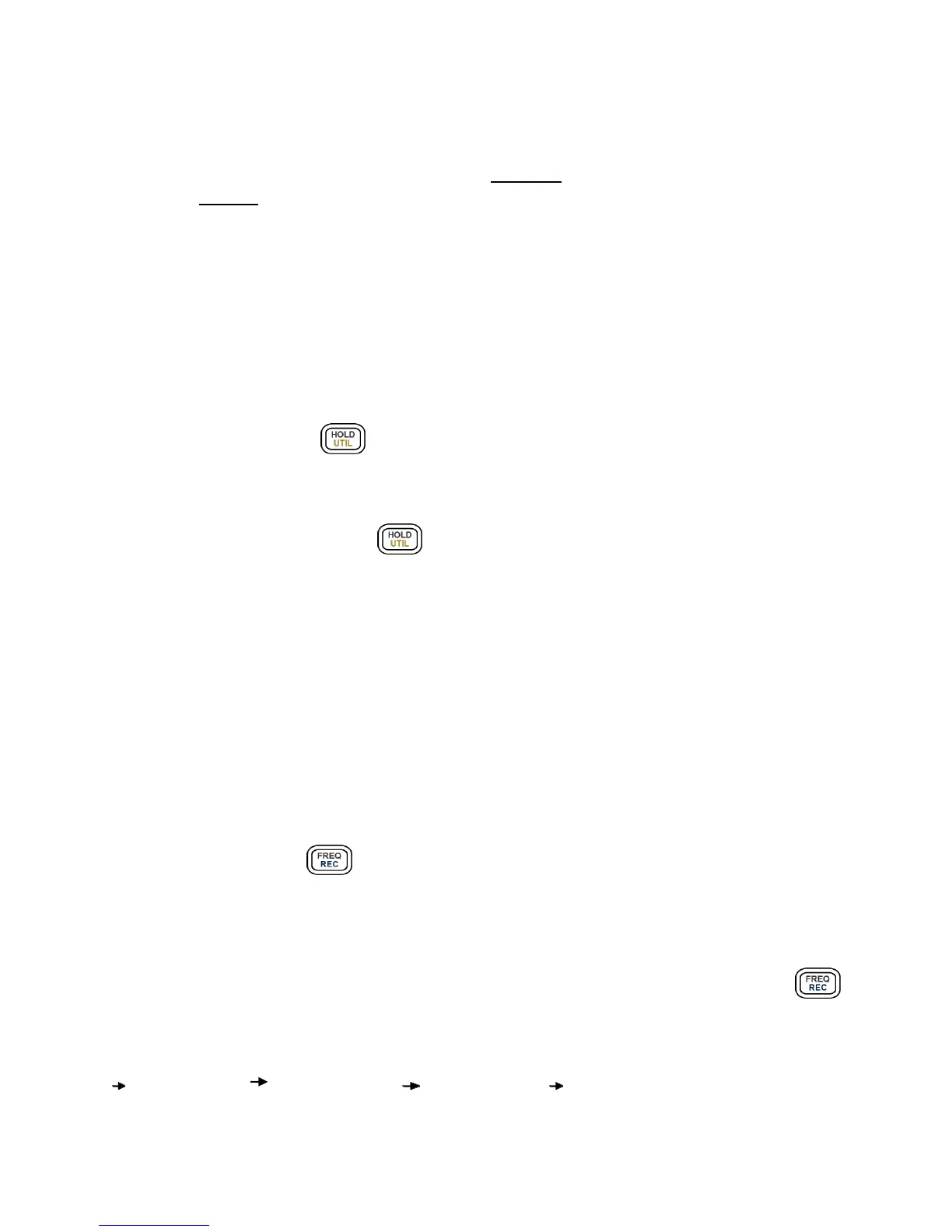23
OPERATION INSTRUCTIONS
WARNING: If the component to be measured is a capacitor, be sure that the capacitor is fully
discharged BEFORE inserting it into the input sockets or terminals. For large capacitors, it may
take longer periods of time for a full discharge. Inserting a charged or partially charged
capacitor into the meter’s input sockets or terminals may produce an electric hazard and may
also damage the instrument, making it unusable.
Data Hold (HOLD)
The data hold function allows the user to freeze the display when pressed, holding the
measured value until data hold is turned off.
Turn On Data Hold
To use data hold, press the button once. The “DH” indicator will display on the screen
when data hold is active.
Turn Off Data Hold
To disable the data hold, press the button again. The “DH” indicator will disappear on
the screen, and the meter will remain in normal operation mode.
Note: Changing the primary function, secondary function, or test frequency will automatically
turn off the data hold.
Data Record Mode (REC)
If the data stability of tested components is poor and the data fluctuates in a range, data record
mode can aid the reading of data.
This mode is used for dynamically recording maximum, minimum, and average values in a range.
Enable Static Recording
Press and hold down the button for two seconds to enter the static recording mode. The
display should indicate “MAX AVG MIN” simultaneously. This indicates the meter is in static
recording mode and recording is performed immediately.
Using Static Recording
There are four different modes that can be selected in static recording. Per press of the
button (in recording mode, FREQ will be disabled), the modes will change and repeat in the
following order:
Recording mode Maximum Mode Minimum Mode Average Mode