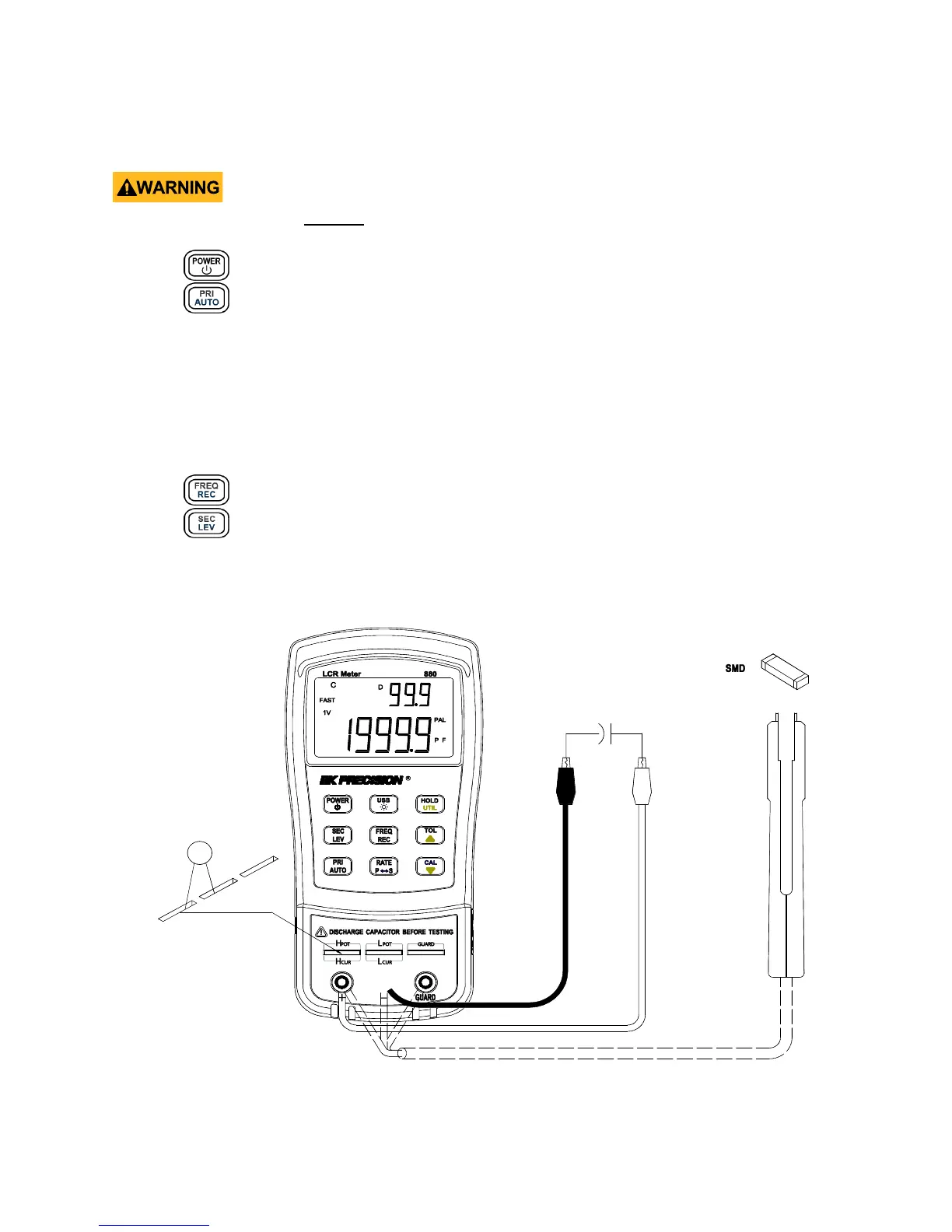41
Capacitance Measurement
Fully discharge capacitor BEFORE inserting it into the instrument. Failure to do this may result
in damage to the meter and may cause electrical hazards.
1.
Press button for one second to turn on the meter.
2.
Press button until “C” is on the screen to select capacitance measurement.
3.
CAUTION: BEFORE inserting a capacitor or capacitive component into the input sockets or
terminals, be sure to fully discharge the component. Some larger capacitive components
may take longer to discharge. In these cases, please allot enough time for a full discharge.
If proper discharging of the component is not done correctly, it will damage the meter.
4.
Insert the DISCHARGED capacitor or capacitive component into the input sockets or connect
alligator leads into the banana jack input terminals and connect the clips to the component
leads as illustrated in Error! Reference source not found..
5.
Press button until the desired test frequency is displayed on screen.
6.
Press button to select between D factor, Q factor, θ angle, or ESR measurement for
secondary display.
7.
Read the display readings for capacitance measured values and selected measured values
on secondary display.
Figure 12 - Capacitance Measurement Setup