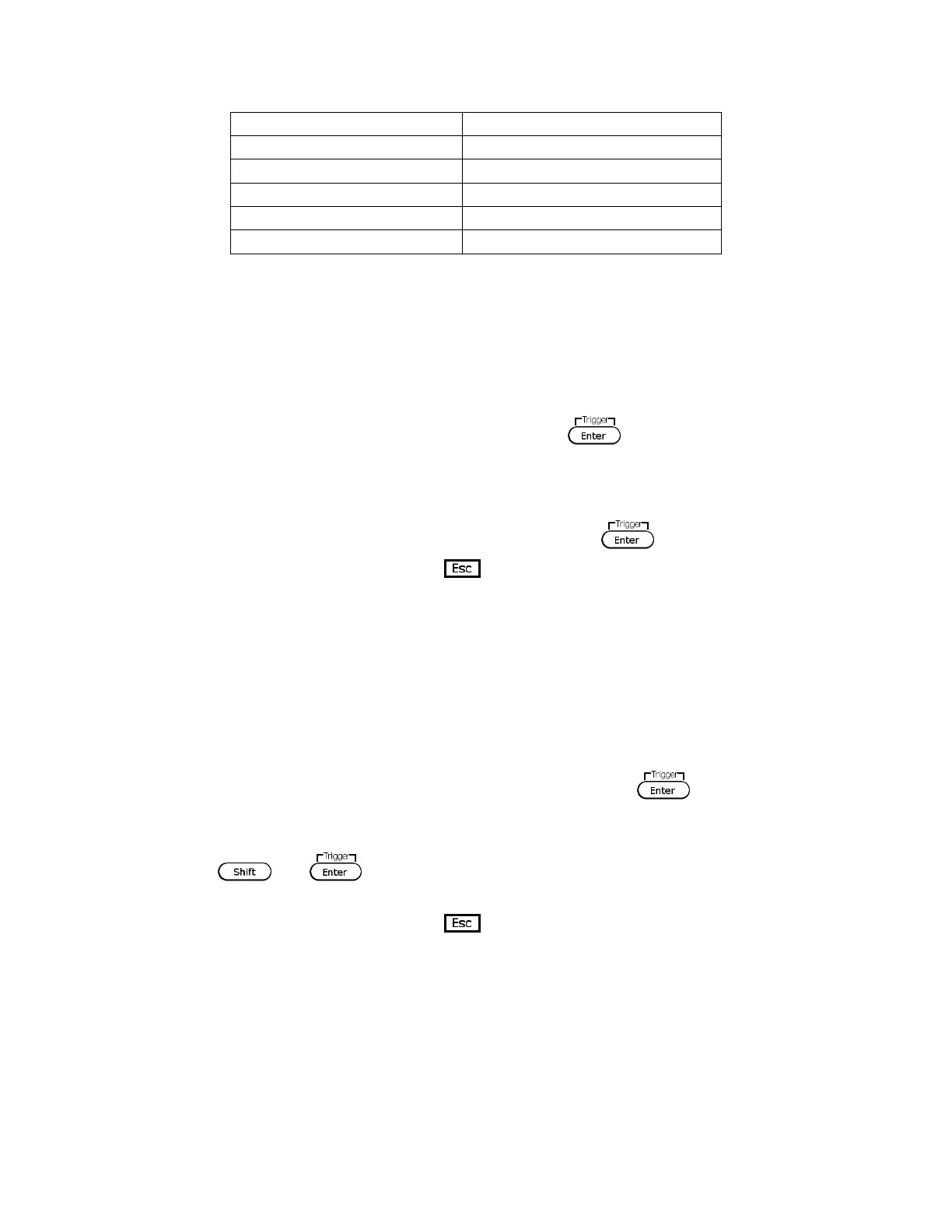19
Vmin = 0.000V, Vmax = 81.000V
Configure Power-On State
The initial power-On state of the power supply can be configured by following the steps below:
1. From the SYSTEM menu, select Power-On and press .
2. There are two options:
Rst(Def) – Factory Default.
Sav0 – Settings before last power up.
3. Select the settings you want during power up, and press to save changes.
4. To exit the menu at any time, press twice.
Configure Trigger Source
The trigger function is used to initiate the start of running a program sequence (list). The trigger
source can be set so that users can send a trigger from the front panel or through a remote
command via remote interface. Follow the below steps to configure the trigger mode:
1. From the SYSTEM menu, browse and select Trigger and press .
2. There are two options:
Manual(Def) – Manual trigger. Front panel trigger button is used to send a trigger
(press and to send trigger).
Bus – Bus trigger. Remote command *TRG is used to send a trigger.
3. To exit the menu at any time, press twice.
Save/Recall Instrument Settings
The instrument can save up to 100 instrument settings in non-volatile memory. Memory is
allocated in 10 different storage groups (group 0 to 9), and each group has 10 memory locations
