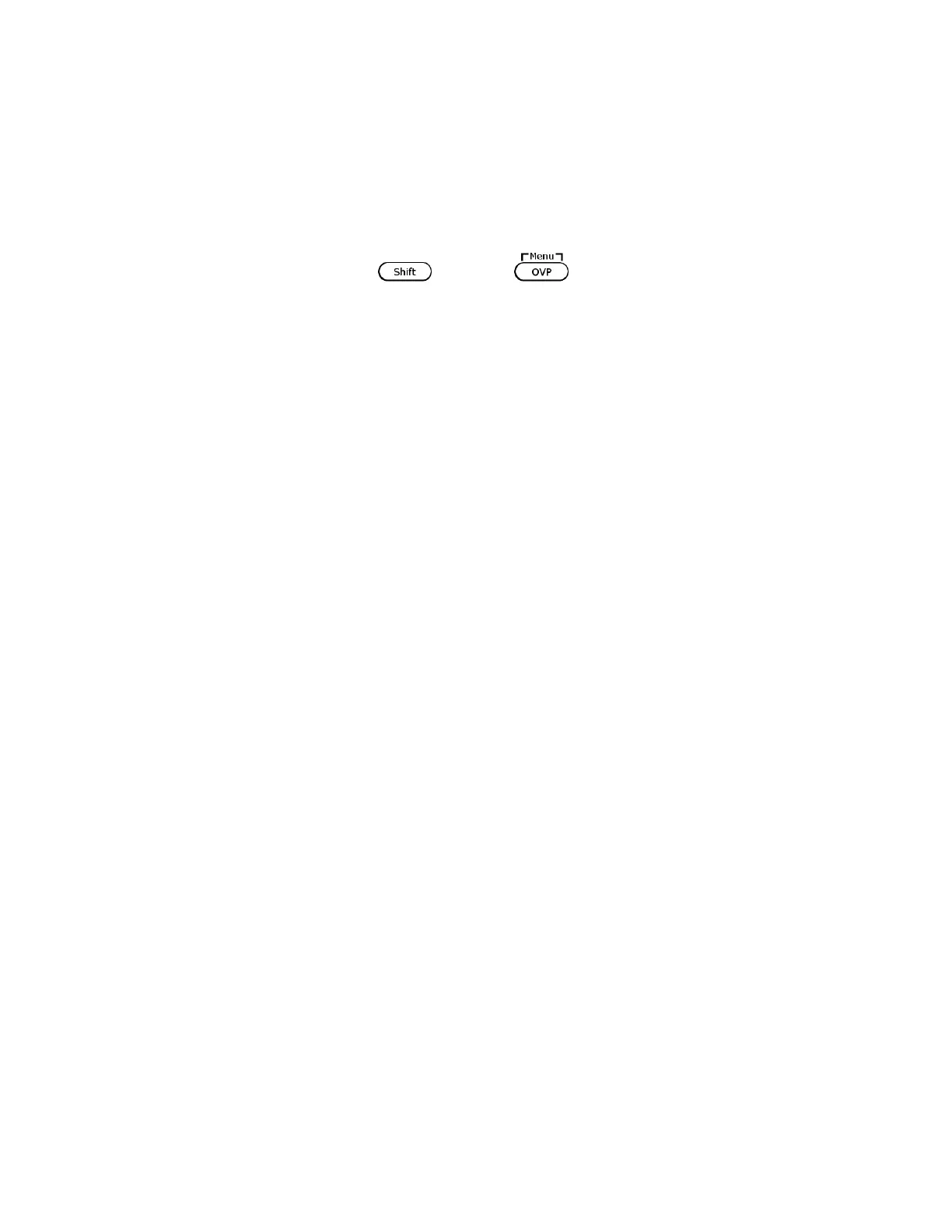12
3 Front Panel Operation
3.1 Menu Options
All settings and parameters can be configured from the built-in menu system of the power
supply. To access the menu, press and press .
The menu system is divided into the following sections and organized as follows:
Reset power supply settings to factory default values.
Configure power-on state.
Select memory location for save/recall instrument settings.
Enable/Disable key sound.
Select communication interface.
Enables automatic delay to switch display from setting to
measured value (meter).
Enables dummy load to increase speed of voltage fall time.
Configures external analog control.
Configures voltage setting limits.
Configures series/parallel connection and master/slave mode.
Configure list operation.
Configure sequence operation.
Configure a DIN40839 test
Configure a ISO16750-2 test
Show model, firmware version, and serial number.
1
Available on models 9115/9115-AT and 9116 only
2
Available on model 9115-AT only (LIST mode can be found in the menu)
How to Access the Menu
Before using the instrument, it is important to be familiarized with its menu structure and learn
how to view or change settings and parameters. Follow the steps below to guide you in
selecting menu options.