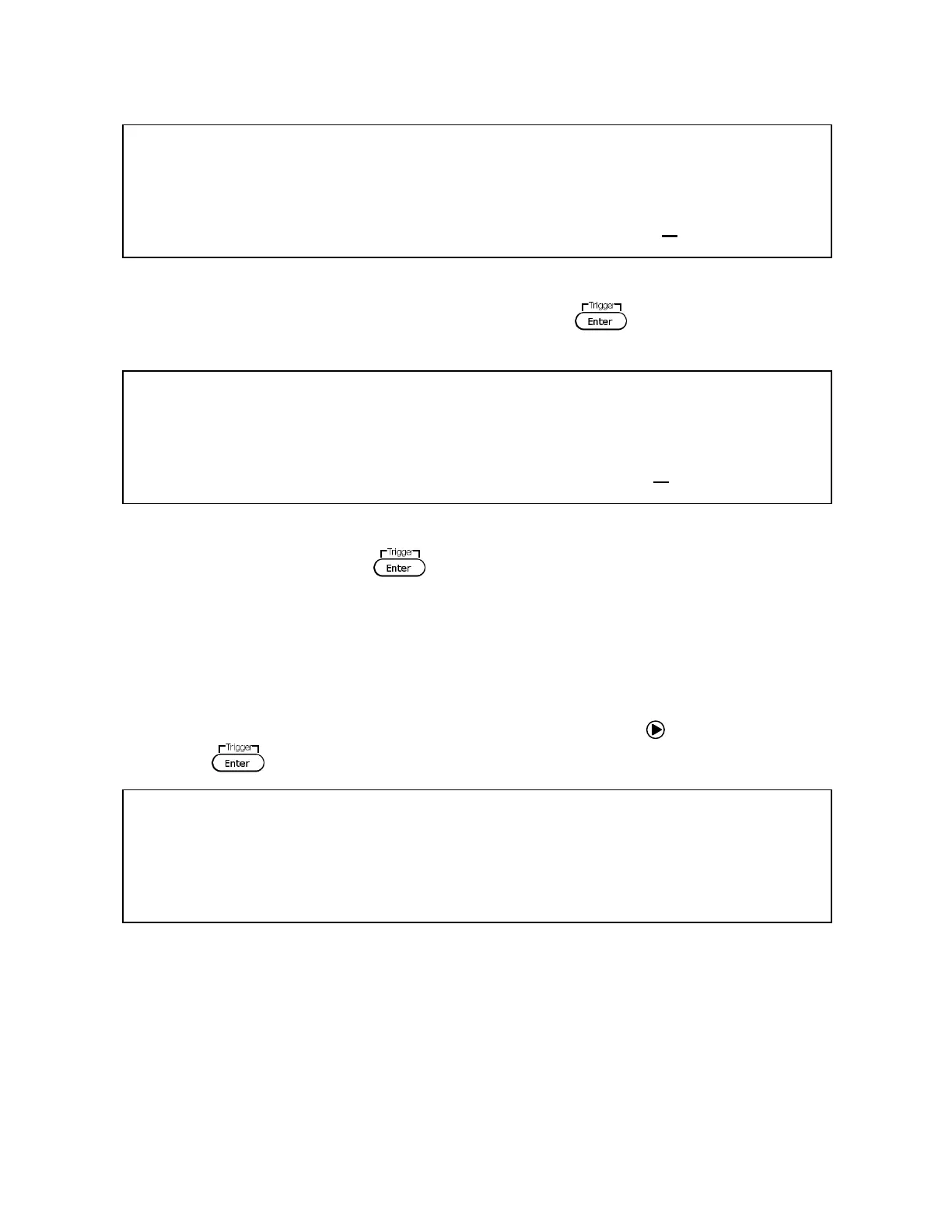38
12. Enter the width, which is the time to hold the voltage and current setting configured in
the previous steps. Enter 1.000 (for 1 second). Press . Now, the following will
display:
13. Enter the slope, which defines the voltage slew rate (transition time between steps) for
step 1. Enter 0.005. Press .
14. Now, the display will return back to the display shown in step number 8, except it will
prompt the user to enter the voltage setting for step 2 of the sequence. Follow steps 8-
13 to configure step 2 with: 2V, 1A, 2s width, 0.005s slope. Then step 3 with: 3V, 1A, 3s
width, 0.005s slope. Then step 4 with: 1.5V, 1A, 3s width, 0.005s slope. Finally, step 5
with: 2.5V, 1A, 4s width, 0.005s.
15. After step 5 parameters are configured, the display will show the following to request
confirmation to save the step parameters into memory. Press key to select Yes and
press .
16. If stored successfully, the display will show a message Save Success! After a few
seconds, it will return to the LIST menu.
Configure Program (List)
Seq Step 1 Slope = 0.005s
Seq Step 1 Width = 1.000s