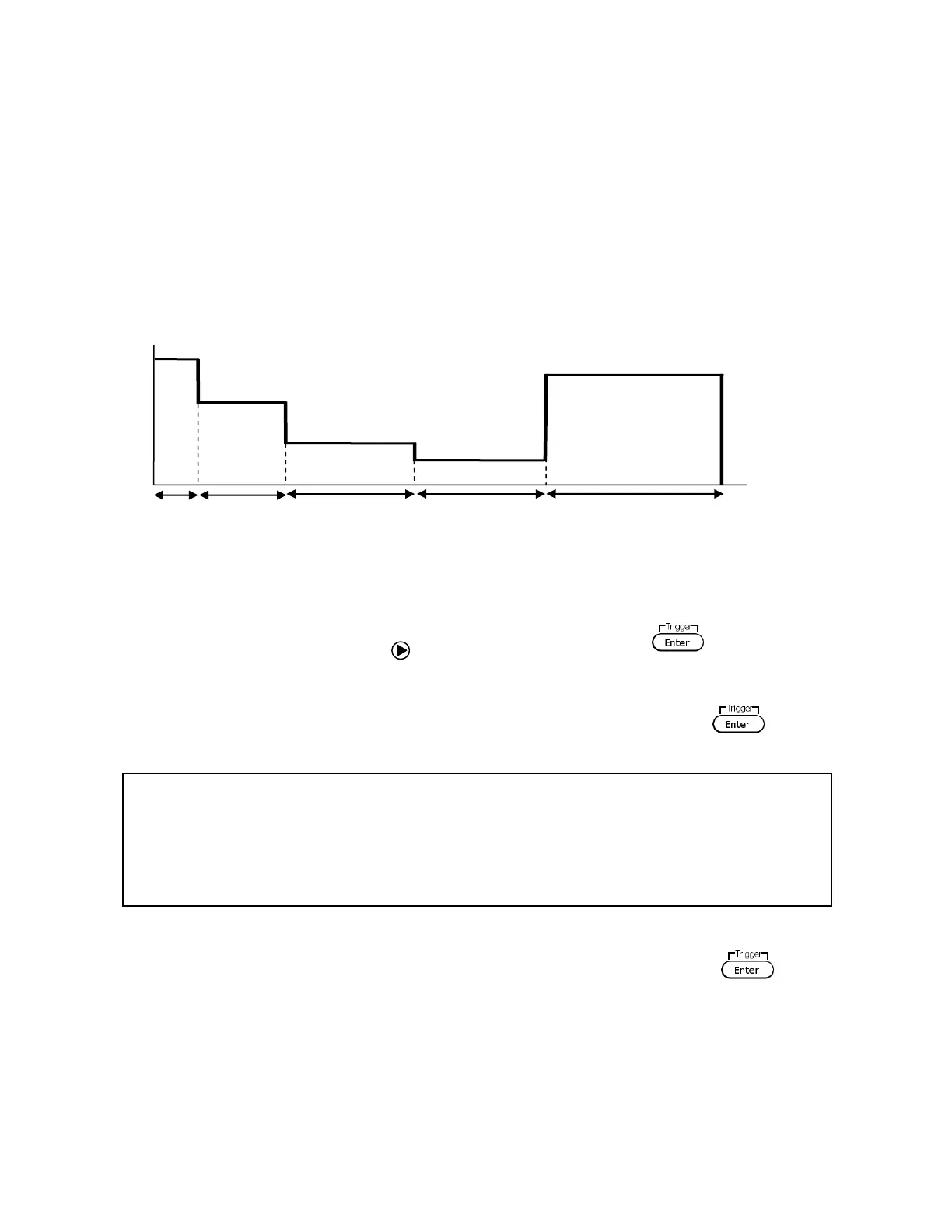39
The sequence(s) to execute and run can be selected, as well as its repetitiveness. This means
multiple sequences can be run one after another. With 10 steps per sequence and up to 10
sequences configured, a program can run with a maximum of 100 steps.
As an example, take the sequence illustrated in the previous section as sequence #1, and
sequence #2 to run after sequence #1. Suppose sequence #2 is already stored into memory and
is illustrated as the following:
This example setup will run sequence #1 two times and sequence #2 three times, then repeat
five times. Follow the steps below to configure this:
1. From the LIST menu, use the key to select EditList and press . The display will
say EDIT LIST FILE with the prompt File Name: to ask to enter a file name number.
2. Use the current adjust knob or the numeric keypad to select any number between 1 –
10. This will be the location to store the program configurations. Press . Now,
the following screen will display:
3. This parameter is configured to limit the maximum power of the program (list) when it is
executed. Leave it default to 1200.0 for maximum power output. Press and the
following will display: