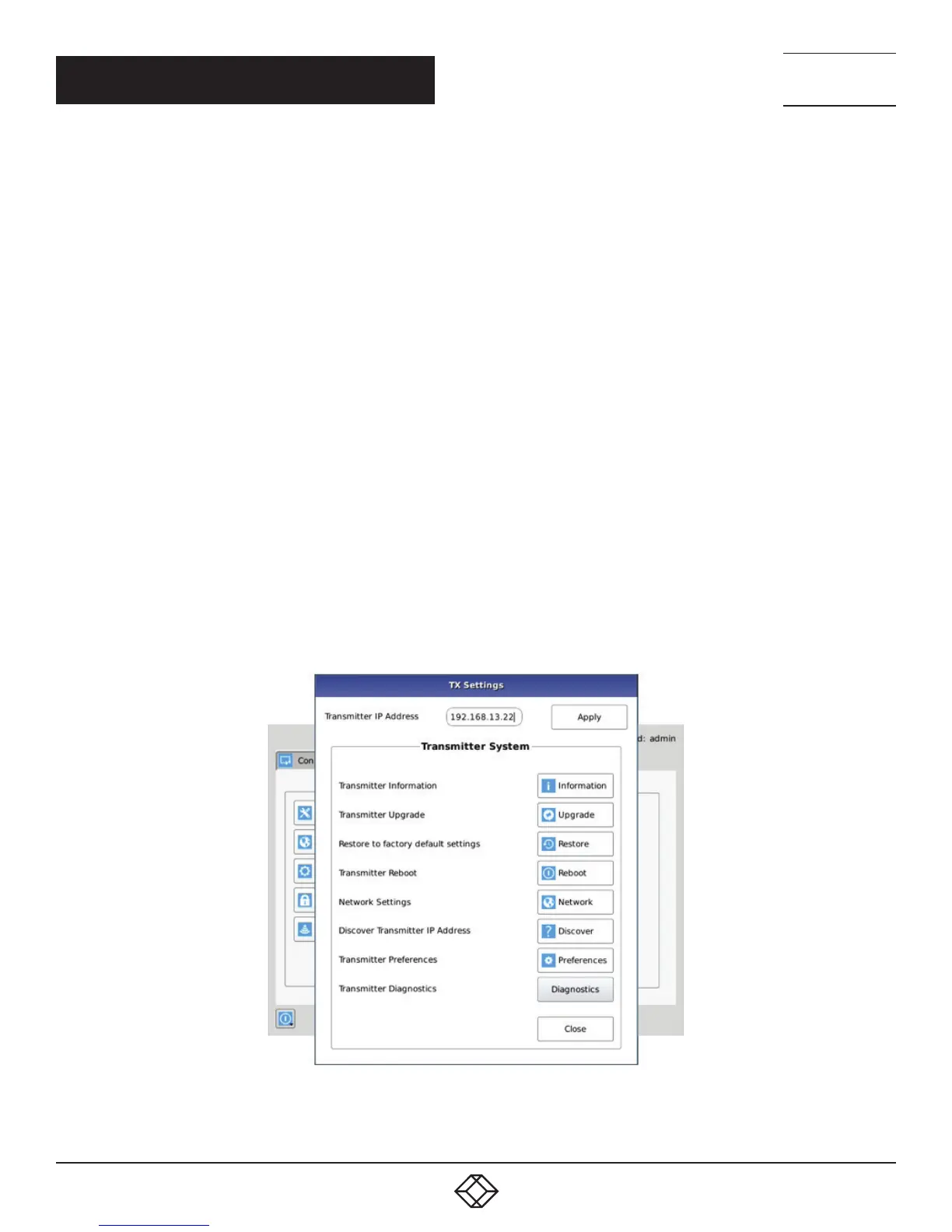39
1.8 7 7. 87 7. 2 2 6 9 BLACKBOX.COM
NEED HELP?
LEAVE THE TECH TO US
LIVE 24/7
TECHNICAL
SUPPORT
1.8 7 7.877. 2269
CHAPTER 8: OSD FUNCTIONS
Transmitter Button
The Transmitter button on the Control Tab allows administrators to change the configuration of an Emerald SE Transmitter (this
button is only visible to administrators). The following options are available when the Transmitter button has been activated:
1. Transmitter Information
2. Transmitter Firmware Upgrade
3. Transmitter restore factory defaults
4. Transmitter reboot
5. Transmitter Preferences
6. Network Settings
7. Discover Transmitter IP address
Configuring a Transmitter
To configure a Transmitter, the IP address must be defined for the target Transmitter. When there is no active IP address defined, the
TX Setting window has all the buttons grayed out except for the Apply and Discover buttons.
The IP address for the transmitter can be entered into the field at the top of window and click Apply button to activate. If a valid IP
address is entered, the Transmitter settings window makes all the options available for the administrator shown in Figure 8-20.
Alternatively the Discover button can be used to find the IP address of a transmitter. First click the Discover button and follow the
instructions. Basically once in discovery mode, the Receiver (or Boxilla Manager) can capture the IP address from a Transmitter once
it has been power-cycled.
NOTE: The default network setting for the Transmitter is a static IP address of 192.168.1.22. It has a Network Mask
of 255.255.255.0 and a Gateway 192.168.1.1.
FIGURE 8-20. TRANSMITTER SETTINGS CONFIGURATION WINDOW - ACTIVE IP ADDRESS
