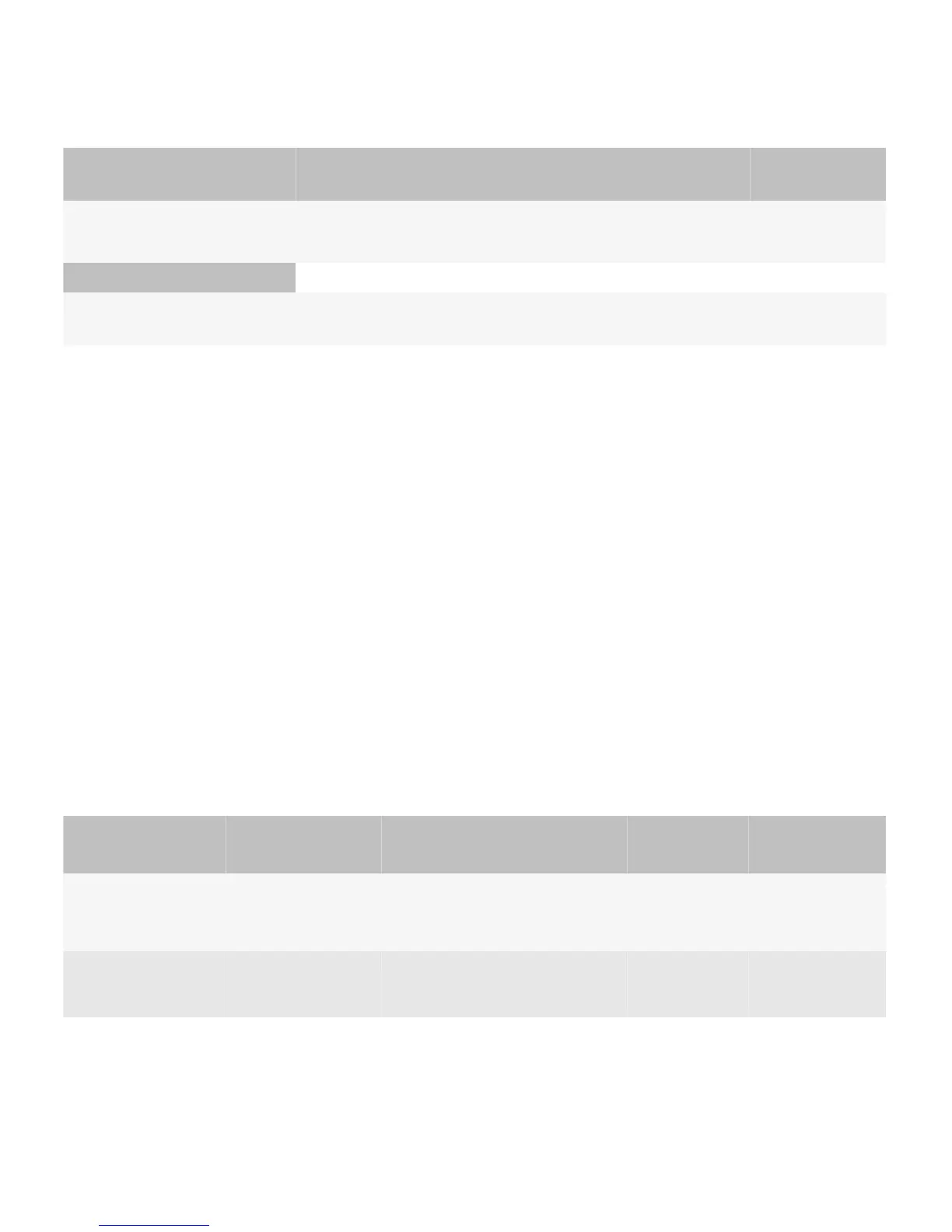Model Screen size (pixels) Pixels
per inch
Interaction Application icon
size (pixels)
BlackBerry Torch 9850
BlackBerry Torch 9860
480 x 800 (portrait) 253 Touch screen, trackpad &
virtual keyboard
92 x 92
Version 1.0, 2.0, and 2.1
BlackBerry PlayBook tablet 1024 x 600
(landscape)
169.3 Touch screen & virtual
keyboard
86 x 86
Considerations for existing applications
If you have an existing application and want to make it available on BlackBerry devices with a touch screen, you must
adjust the layout to accommodate touch interactions. For more information on touch interactions, see the "Touch screen"
topic.
You must also decide whether to display the application in portrait mode, landscape mode, or both. If you use BlackBerry
UI components, the orientation mode is managed automatically.
Related information
Display specifications and interaction methods for BlackBerry devices, 15
Trackpad, 24
Touch screen, 25
Keyboard, 26
Display specifications and interaction
methods for BlackBerry devices
BlackBerry device
model
Display screen size Aspect ratio Pixels per inch Dot pitch (mm) Interaction
BlackBerry 9720
smartphone
480 x 360 pixels
2.76 inches
4:3 landscape
view
214 0.117 Touch screen,
trackpad & full
keyboard
BlackBerry 9620
smartphone
480 x 360 pixels
2.44 inches
4:3 landscape
view
245 0.1035 Trackpad & full
keyboard
UI Guidelines Getting started
15
