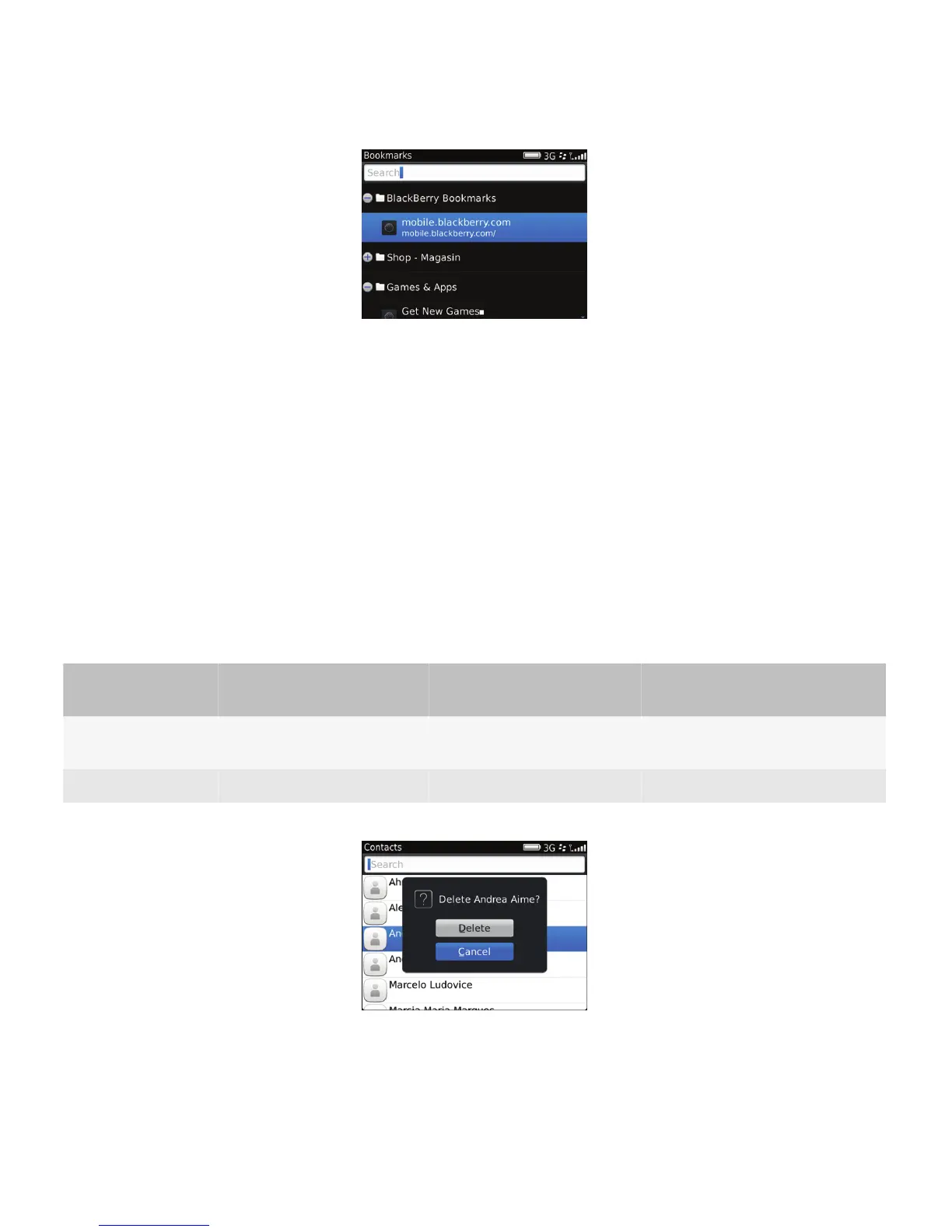Best practice: Implementing tree views
• Provide a pop-up menu if users can perform multiple actions when they click a parent node.
• Include a root node only if users need the ability to perform actions on the entire tree. Otherwise, exclude the root node.
Buttons
Use buttons to allow users to perform an action from a dialog box. Menus typically include actions that are associated with
a screen.
Users can perform the following actions with a button:
User goal
Action using the navigation
keys
Action using a touch screen Action using a physical keyboard
Highlight a button. Move a finger on the
trackpad.
Touch the button lightly. —
Perform an action. Click the trackpad. Tap the item. Press the Enter key.
UI Guidelines Containers and components
87
