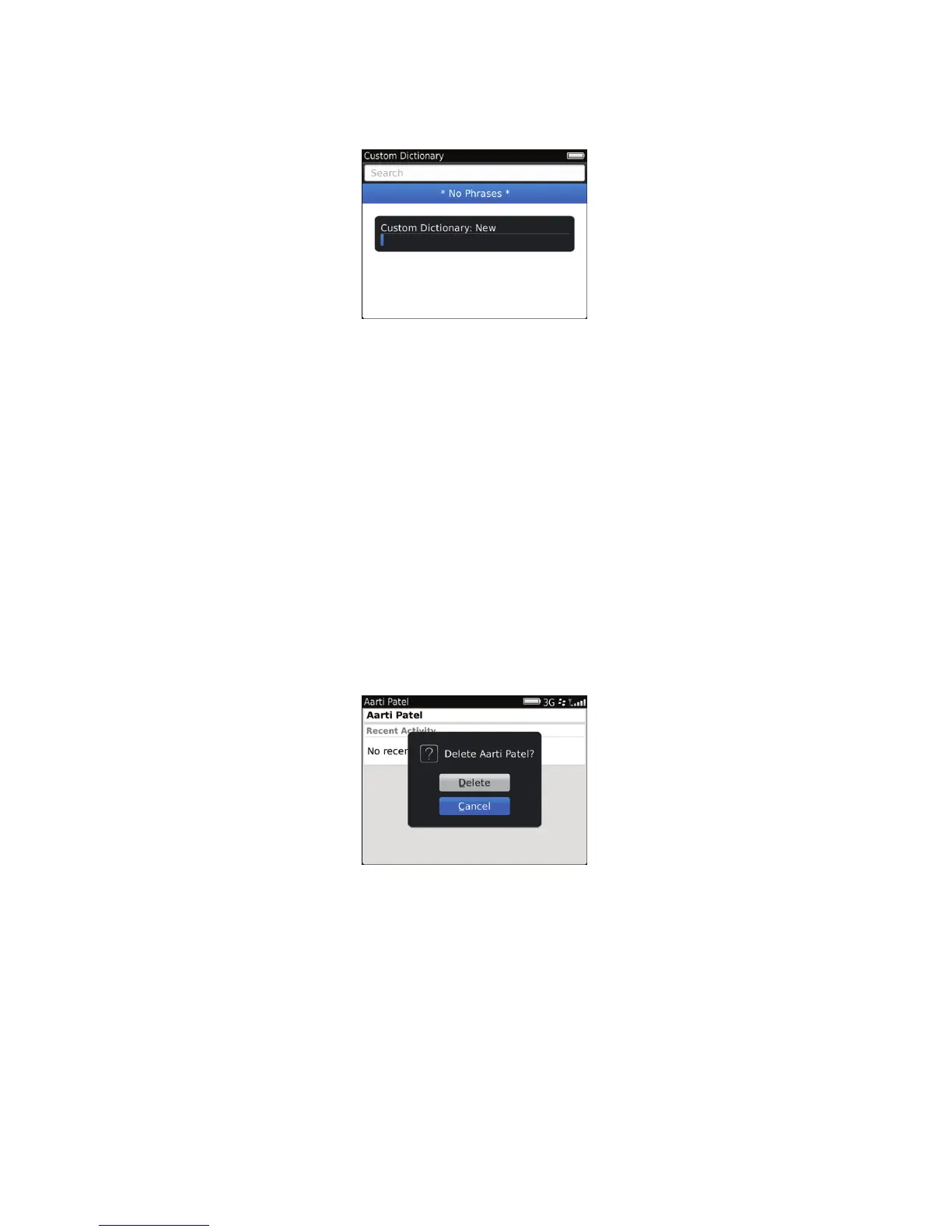Best practice: Implementing input dialog boxes
• Allow users to press the Escape key to close the dialog box.
• Use a concise, descriptive phrase for field labels.
• Avoid stating in the message that users must provide information. Use the labels to imply that action is required.
• If necessary, include hint text to provide guidance to users.
• Punctuate field labels with a colon (:).
Inquiry dialog boxes
Use inquiry dialog boxes when users must confirm an action before continuing. A question mark (?) indicator appears in an
inquiry dialog box.
Best practice: Implementing inquiry dialog boxes
• Use a concise, descriptive question for the message.
• Always prompt users with an inquiry dialog box to save their changes when they attempt to close a screen with unsaved
changes.
• Include a Cancel button so that users can close the dialog box without making changes.
UI Guidelines Containers and components
61
