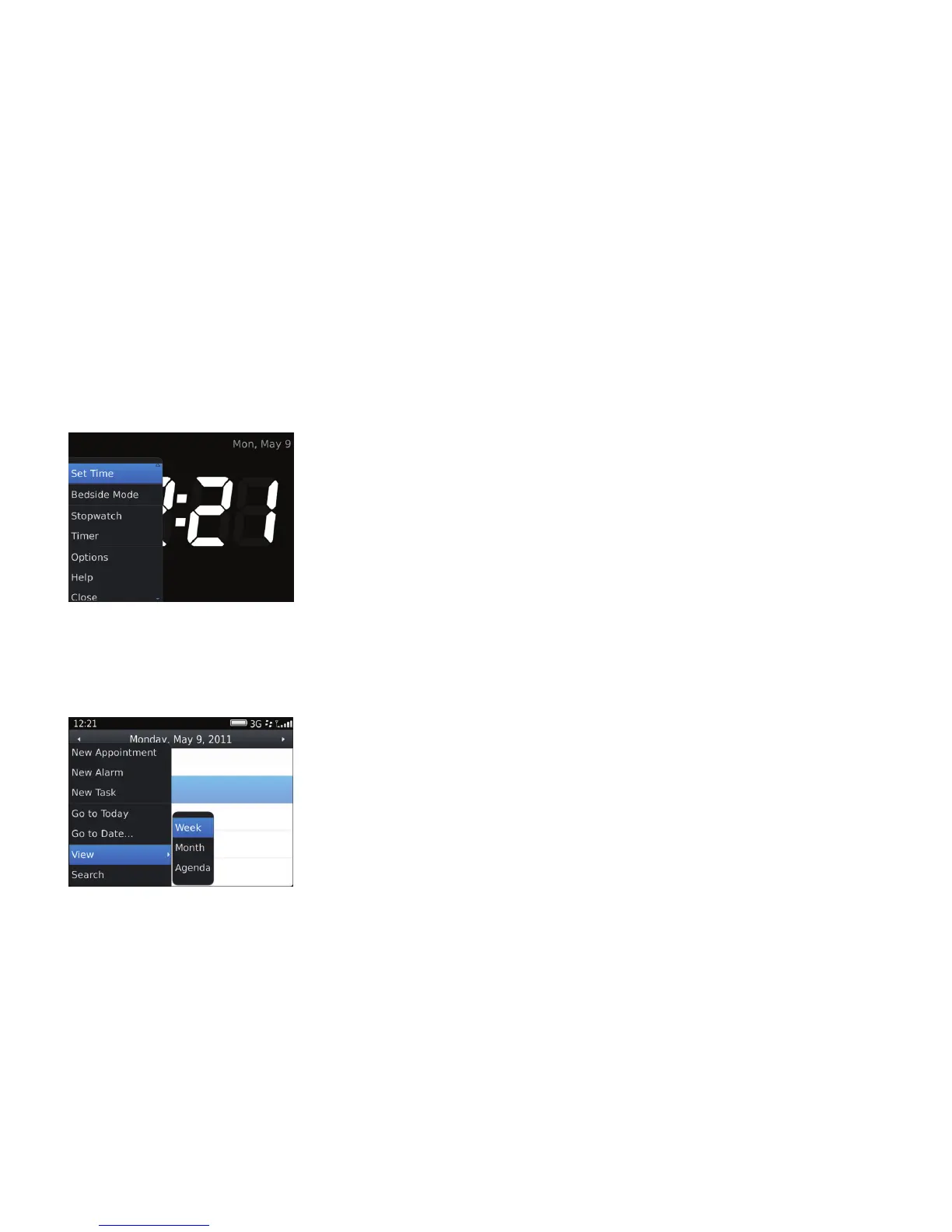• If there is a limited amount of space at the top of each tab, use icons instead of labels.
Menus and toolbars
You can use menus and toolbars to provide users with specific actions for a highlighted item or screen. The following table
provides a high-level overview of each type of menu and toolbar, with suggestions on how you can use these items together
in an application.
Full menu Use Example
Allows users to perform all actions for a
screen in an application.
Group similar (but not critical) menu
items in a submenu to help users find
actions in the full menu more easily.
Submenu Use Example
Allows users to find frequently used
items in the full menu more easily.
Move related, less frequently used
menu items out of the full menu into a
submenu.
Pop-up menu Use Example
Allows users to perform the most
common actions for a highlighted item
quickly.
Use a pop-up menu instead of a
toolbar for actions specific to a
highlighted item.
UI Guidelines Containers and components
67
