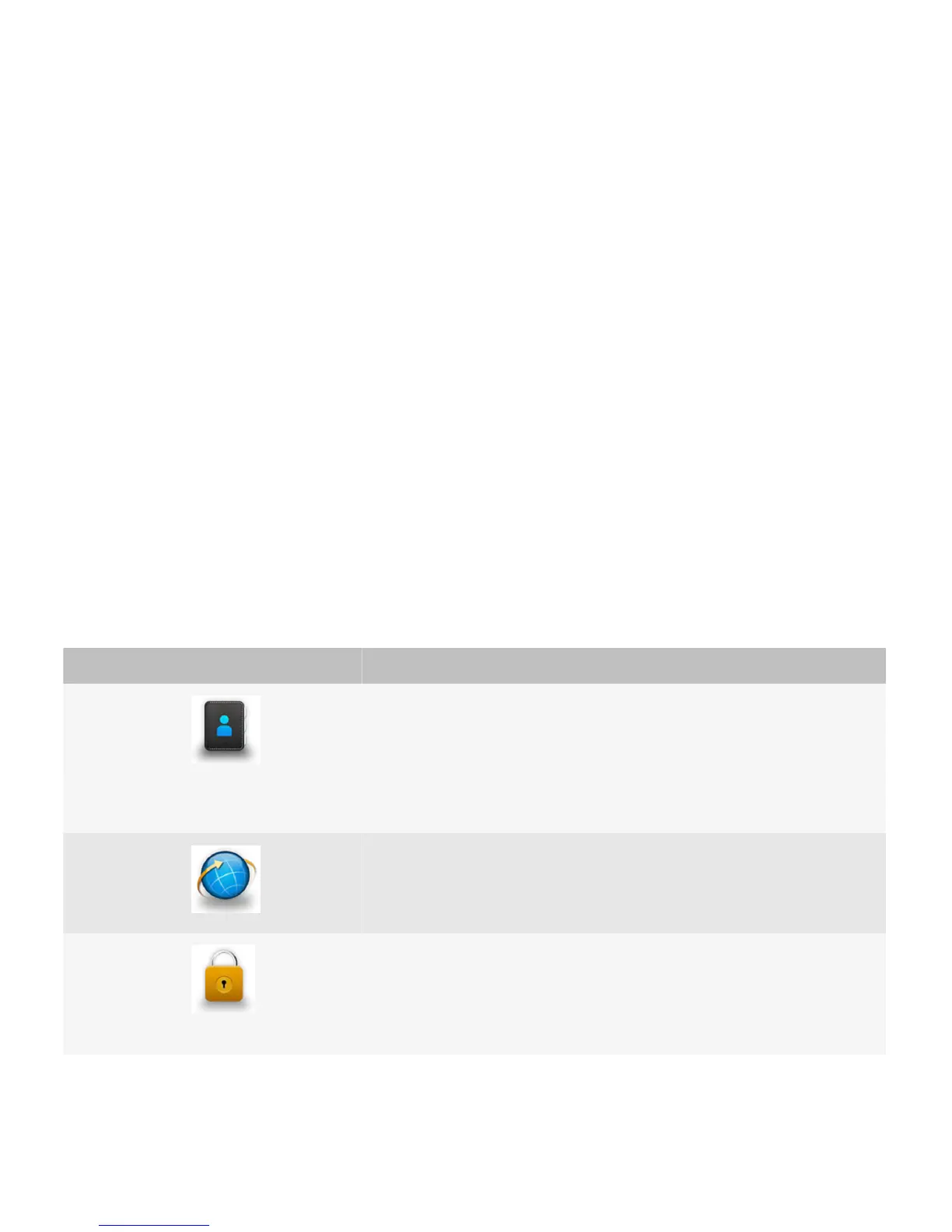To find the meaning of a specific icon, see the Icon Guide that matches your version of BlackBerry Device Software.
Best practice: Designing icons and indicators for the
BlackBerry 7 theme
Icons maintain the same corners, form, and weight as their counterparts in BlackBerry 6.
Consider the following guidelines:
• Create 24-bit .png files.
• Create icons that are consistent with the default icons in size, weight, and centering.
• Add shadow, lighting, and texture to define your icon.
• Apply an outer glow and a drop shadow to make sure that the icons appear clearly on any background.
• For application icons, create an icon file that does not exceed the recommended size for each BlackBerry device
model. This size includes the canvas. Keep the weight of the object inside an area that is 72% of the canvas size,
although smaller elements can extend outside this area. The maximum size allowed for the object is 81% of the canvas
size. If the object within the canvas exceeds this size, it could be scaled down and upset the line weights and gradients.
Materials
The icons in BlackBerry 7 draw inspiration from premium materials and create a high-quality look and feel to the icons. Use
the look of one or a combination of the following materials to align with the design and aesthetics for BlackBerry 7.
Material Example Guidelines
Leather
• Always add a texture to the icon.
• If you use stitching, it should be clear and have a high contrast with the
background material.
• If you apply the color black, use the charcoal color range so that the icon
is visible on a black or white screen.
Glass
• Dark glass should have a frame.
• If you apply color, make sure that it is smoky (not candy) to maintain the
premium finish.
Metal
• Apply a texture (for example, brushed metal) to an icon where
appropriate.
• If metal joins another material, add edges and highlights to provide
depth and to make the icon look more 3-D.
UI Guidelines Icons and indicators
95
