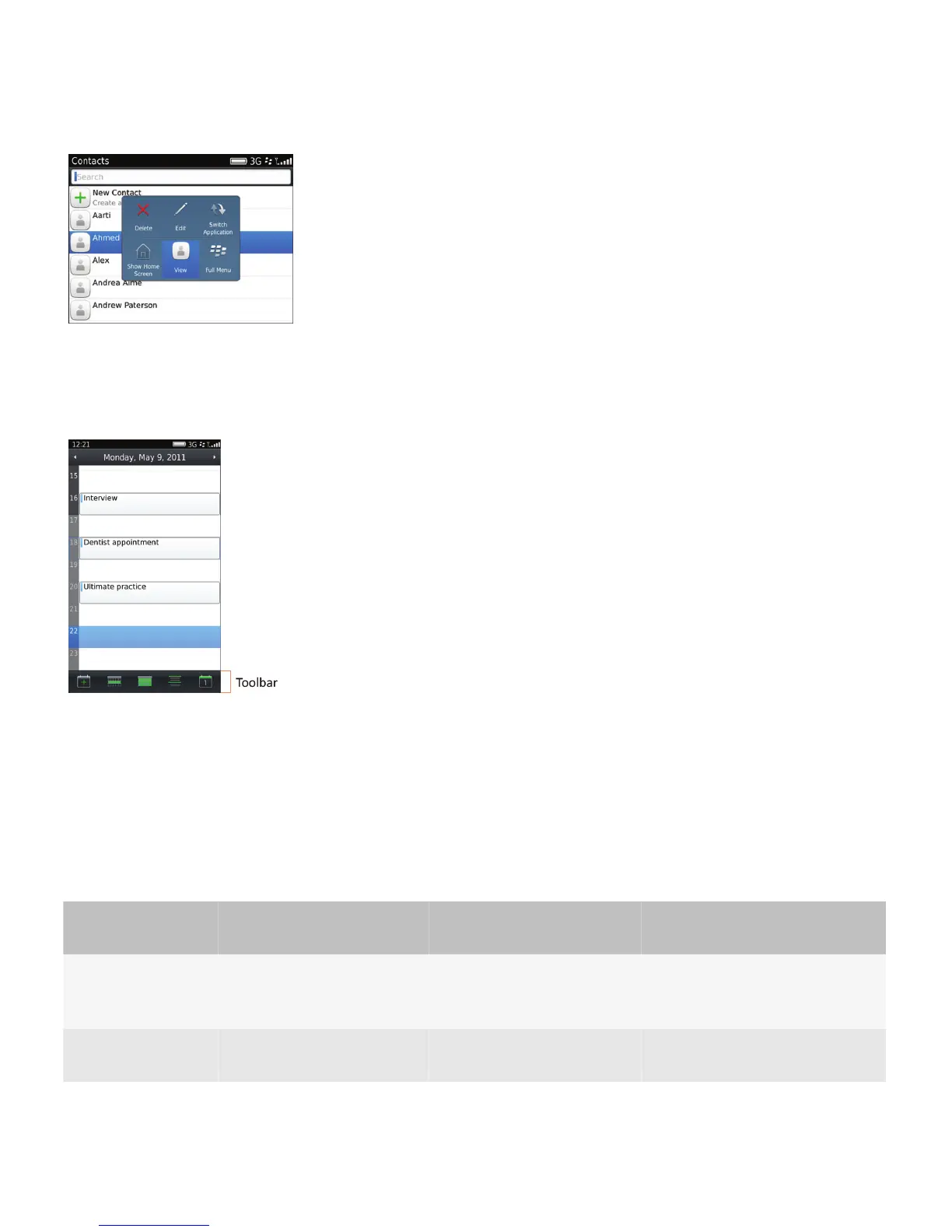Avoid including the same action in a
pop-up menu and a toolbar unless the
actions are frequent.
Toolbar Use Example
Provides a quick and easy way for
users to access the most frequent
actions for a screen or an application
on a touch screen device.
Use a toolbar instead of a pop-up
menu for actions associated with a
screen or if users must repeatedly
perform an action.
Avoid including the same action in both
a pop-up menu and a toolbar unless
the actions are frequent.
Full menus
Full menus allow users to perform all of the actions for a screen in an application. The menu items include specific actions
for the application, contextual actions for the highlighted item, and global items such as Options, Help, and Close. When
users press the Menu key, the full menu appears in the lower-left corner of the screen. Scroll arrows appear if users need to
scroll to view more menu items.
User goal
Action using the nagivation
keys
Action using a touch screen Action using a physical keyboard
Initiate the action
associated with a
menu item.
• Click the trackpad.
• Press the Menu key.
Tap the menu item. Press the Enter key.
Move to a specific
menu item quickly.
— — Press the first letter of the label for
a menu item.
UI Guidelines Containers and components
68
